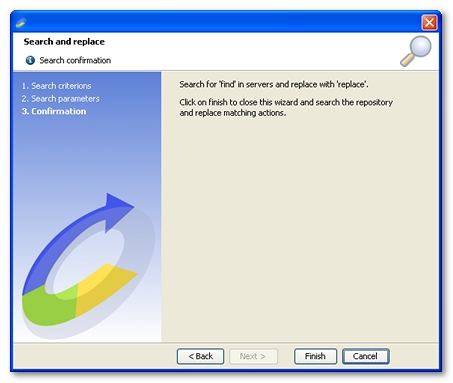Search in URLs
Allows searching in the request paths and replacing the string.
- To search in URLs
- Open the search wizard.
- Select the option Search in URLs.
- Click Next.
- Enter the string to be searched for in the String to search for text box.
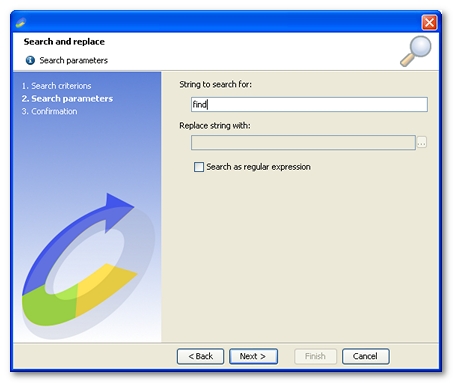
- If the search string is a regular expression, check the String is a regular expression check box.
- Click Next, then Finish.