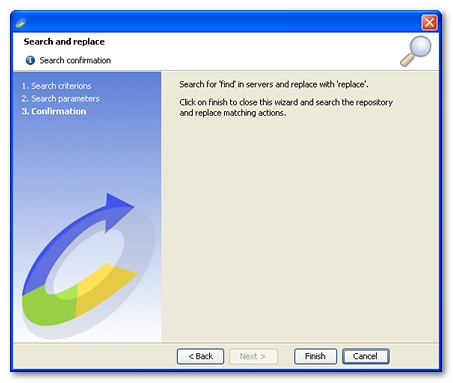Search globally in request definitions
The string is searched for both in the path and in the names and values of request headers and parameters.
- To search in request definitions globally
- Open the search wizard.
- Select the Search in request definitions globally.
- Click Next.
- Enter the string to be searched for in the Search string text box.
- Enter the replacement string in the Replace with text box.
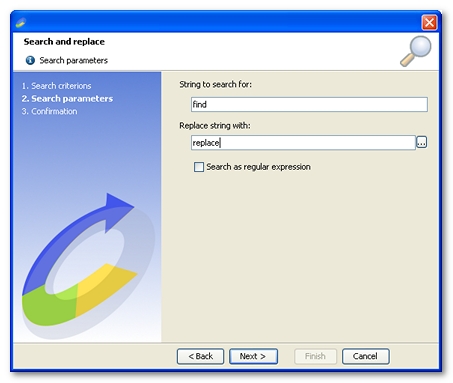
- If the String to search for is a regular expression, check the String is a regular expression check box.
- Click Next, then Finish.