WebSphere Lombardi Edition 7.2 > Install Lombardi Authoring Environment > Authoring Environment Install
Install Lombardi Authoring Environment
To install Lombardi Authoring Environment on your system:
- Access the Process Center Console by opening your Web browser to the following location: http://[host_name]:[port]/ProcessCenter, providing the name of the host on which the Process Center is installed and the port designated for the Process Center.
- Log on using your Lombardi user name and password.
- Click the
Download Authoring Environment option, as shown
in the following image. When prompted, save the
Lombardi Authoring Environment.zip file to your file
system. This file is a package that contains everything needed to install and
run Lombardi Authoring Environment. The download may take several minutes to
complete depending on your network connection.
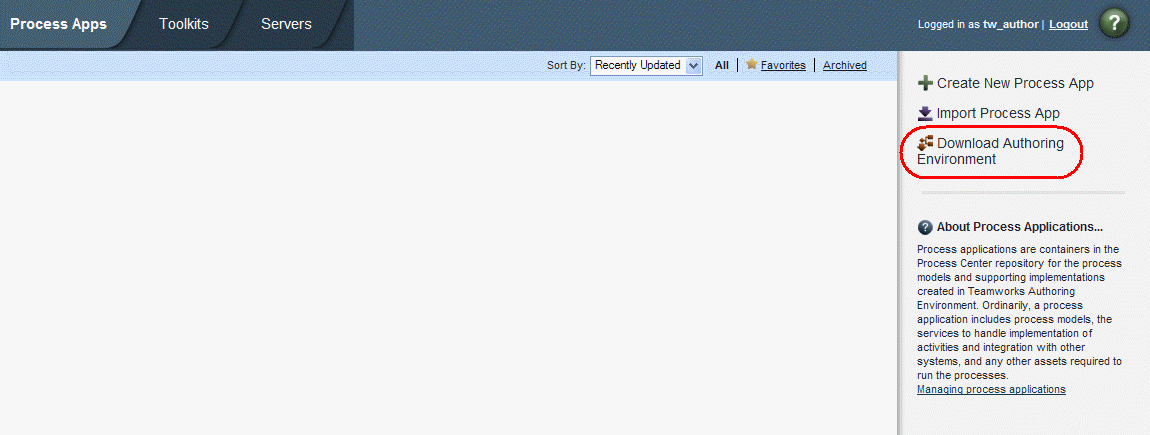
- Use an extraction tool such as WinZip, extract the contents of the Lombardi Authoring Environment.zip file to the directory on your file system where you want to install Lombardi Authoring Environment.
- The contents are extracted to a folder named Lombardi Authoring Environment in the directory you specified. The Authoring Environment is already configured to connect to the Process Center from which you downloaded the Authoring Environment package, so no additional configuration is required before Start Lombardi Authoring Environment.
Create a shortcut to Lombardi Authoring Environment that you can access from the Windows Start menu,
Parent topic: Authoring Environment Install