Scenario 1: Remote virtual host junctions
Understand the required configuration steps to set up junction support for two remote virtual hosts on a single server is implemented.
The following scenario sets up junction support for two remote virtual hosts on a single back-end server. Refer to the accompanying diagram as you proceed through the steps.
Required architecture:
- By default, the WebSEAL configuration file is set to support all
IP addresses:
-
[server]
network-interface = 0.0.0.0For this virtual host scenario, WebSEAL (webseal.ibm.com) is configured to use a specific network address:
-
[server]
network-interface = 9.0.0.3 - WebSEAL servers that are protecting two virtual hosts on one back-end junctioned
server:
- Virtual host a.b.com (on server cruz1.ibm.com)
- Virtual host x.y.com (on server cruz1.ibm.com)
- Direct access to the protected junctioned server (cruz1.ibm.com)
is prevented by appropriate firewall protection. The user is not aware
of this blocked access. The external DNS used by the browser to look
up the virtual host names are configured to point to WebSEAL at IP
address 9.0.0.3.
External DNS a.b.com 9.0.0.3 x.y.com 9.0.0.3 - Virtual host a.b.com accepts HTTP access only.
- Virtual host x.y.com accepts secure HTTPS access.
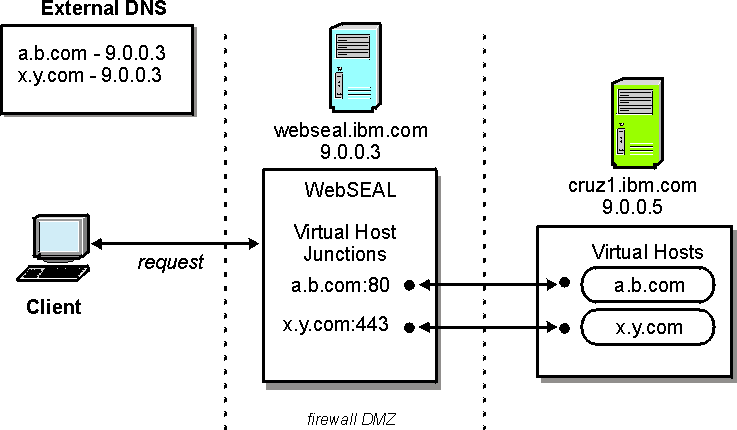
Procedure:
- The following pdadmin command creates a virtual host junction named (labeled) vhost-ab-http that responds to the Host: a.b.com header in TCP
(HTTP) requests to WebSEAL:
- >pdadmin> server task default-webseald-webseal.ibm.com virtualhost create -t tcp -h cruz1.ibm.com -v a.b.com vhost-ab-http
- The following command creates a virtual host junction named (labeled) vhost-xy-https that responds to the Host: x.y.com header in SSL (HTTPS) requests to WebSEAL:
- pdadmin> server task default-webseald-webseal.ibm.com virtualhost create -t ssl -h cruz1.ibm.com -v x.y.com vhost-xy-https
- The client user clicks the following (example) link on an HTML
page:
- >http://a.b.com/doc/readme.txt
The (example) request for this resource appears as follows:
GET /doc/readme.txt HTTP/1.1 Host: a.b.com User-Agent: Mozilla 4.0 (X; I; Linux-2.0.35i586) Accept: image/gif, image/jpeg, */*
DNS determines that communication to the requested server (a.b.com) is routed to the WebSEAL host (9.0.0.3).
WebSEAL detects the Host header and routes the request across the junction for virtual host a.b.com, on the back-end server cruz1.ibm.com.
Parent topic: Virtual Hosting