User interface elements affected by view definitions
Defined views affect the visibility of task panels and other elements within the self-service interface.
View definition elements
View definitions can have the following effects on the self-service user interface.
- Home page
- Adapts to the user’s views by showing only the tasks and task panels on the home page that the user is granted. If the user is not allowed to view any tasks in a section, then the task panel also
does not appear on the home page.
Some task views, such as the Request Account task, have advanced views. To clarify, Request Account is a single task. If the Request Account Advanced view is granted, or if both the Request Account and Request Account Advanced views are granted, the user has a single Request Account task on the home page. The main Request Account page displays a search page in which the user can search for a service on which they can request an account. If only the standard Request Account view is granted, and not the advanced view, then the Request Account task appears on the home page. The main Request Account page displays a table that lists the services that the user can request an account on, instead of a search page.
If the user can do both Change and View tasks for an account or profile, it combines them into a single task. For example, the task appears as View or Change Account.
Some tasks might not appear if they are not enabled by the system administrator. For example, Change Forgotten Password Informationrequires the enablement of challenge response.
The Action Needed task is only available if there are pending to-do items or challenge response information is not configured.
Figure 1. Home page elements 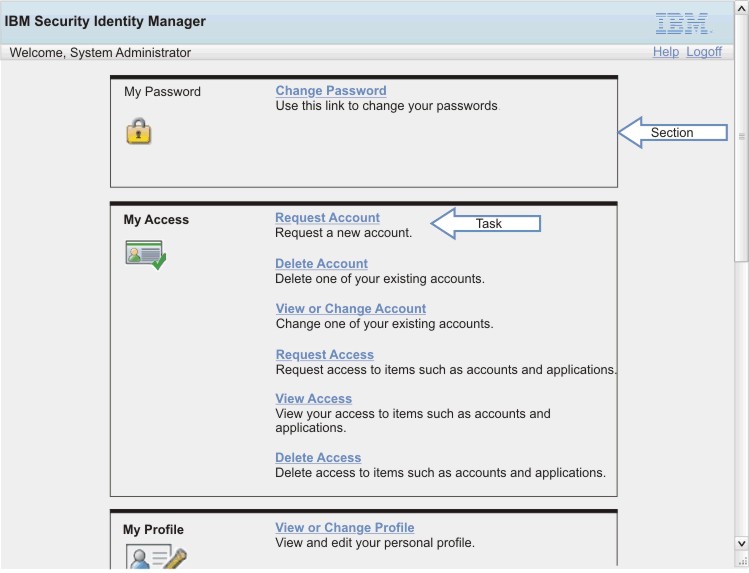
- Related tasks
- Related task sections are displayed in many areas of the self-service application, for example
when a request is submitted. View definitions can filter some or all of the sections from being
shown based on the view definition permissions. For example, if the user does not have regular
access to View My Requests, then it is filtered from the Related Tasks task panel.
Figure 2. Related task panel element 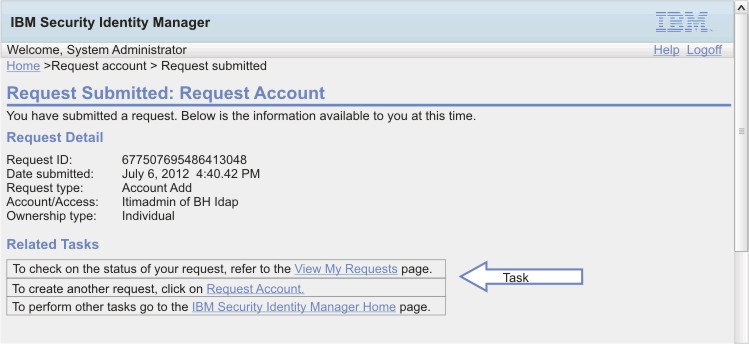
- Panel instruction text
- The instruction text on certain screens can contain links to the View My Requests task. A different instruction message is displayed without the task link if the user is not granted the View My Requests task in a view definition.
Figure 3. Instruction text panel element 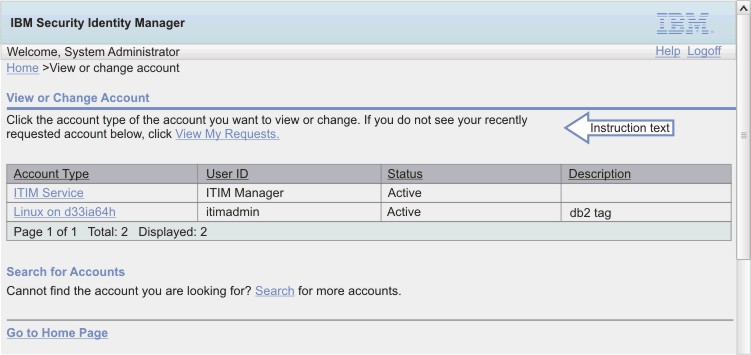
Parent topic: Self-service user interface customization