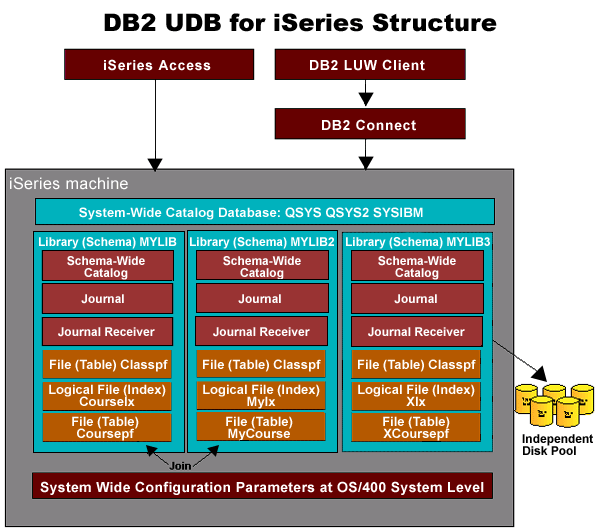Planning for DB2
Overview
WebSphere Portal uses DB2 Universal Database for iSeries which provides features such as parallel processing, triggers, stored procedures, and dynamic bitmapped indexing.
DB2 is bundled and integrated with iSeries, so no installation is required, however create the required database users and grant the proper privileges to those users. WebSphere Portal can create the schemas for you.
Interfaces to DB2 include the DB2 Query Manager and the SQL Development Kit for iSeries, which provide interactive query and report writing interfaces respectively..
|
|
Use the IBM Web Administration for iSeries Create WebSphere Portal wizard when configuring WebSphere Portal instances. The wizard creates the necessary servers (HTTP and WAS), configures the server for Portal, configures the database for Portal, configures security (LDAP) for Portal, and deploys the portlets that are installed with the WebSphere Portal product. You can edit the Portal instance configuration manually after you have used the WebSphere Portal wizard.
If you choose to use one schema to hold all WebSphere Portal, Member Manager, and content publishing information, only one user profile is required. Additional user profiles are necessary only if using multiple iSeries machines or separate schemas are required. See Member Manager in Managing Security for information on Member Manager.
When WebSphere Portal creates database schemas, it uses the schema names that are specified in...
/QIBM/UserData/WebAS5/Base/<instance>/PortalServer5/config/wpconfig.properties
The following table lists the properties that are used for each type of database information.
Note that he format for database names is <DATABASE>/<SCHEMA>, where DATABASE is *LOCAL for a local database, or a fully qualified server name such as myserver.mycompany.com for a remote database; and SCHEMA is the name of the schema. For example: *LOCAL/QWPS50.
Database functionality
Database/Schema Default Description WpsDbName/WpsDbSchema PORTALDB1/PORTALDB1 User customizations, such as Pages, and user and login information. WmmDbName/WmmDbSchema PORTALDB1/PORTALDB1 WebSphere Member Manager database. WpcpDbName/WpcpDbSchema PORTALDB1/PORTALDB1 Contains authoring and configuration. PznDbName/PznSchema PORTALDB1/PORTALDB1 Personalization database. FeedbackDbName/FeedbackSchema PORTALDB1/PORTALDB1 Info logged by the Web site. Used for for generating site activity reports BrbDbName/BrbSchema PORTALDB1/PORTALDB1 Business Rules Beans (BrBeans) database.
When determining the amount of storage space that is needed, consider the following information:
Schema DB space required depends on... WpsDbSchema ...the number of WebSphere Portal users and the number of portal objects, such as pages and portlets. FeedbackSchema ...the amount of traffic to the site. The amount of data that is logged per login-enabled page can vary. WpcpDbSchema: ...the size and number of documents that will be published in Document Manager.
DB2 architecture
In a local database environment, WebSphere Portal and DB2 are installed on the same machine.
Figure 1. Local Database Environment
In a remote database environment, WebSphere Portal and a DB2 Connect are installed on one machine (the local machine). The DB2 server is installed on a separate machine (the remote machine).
Figure 2. Remote Database Environment
For more information on DB2 Universal Database for iSeries, see the iSeries Information Center.
Next steps
You have completed this step. Continue to the next step by choosing one of the following topics:
Related information