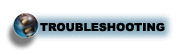
Troubleshoot the installation
WAS Network Deployment offers several methods you can use to troubleshoot problems. Which method you use depends on the nature of the problem. Generally, you use a combination of these methods to determine the cause of a problem and then decide on an appropriate method for its resolution.
These resources provide general troubleshooting assistance.
-
See the Troubleshooting topic.
-
Read the WAS Network Deployment Release Notes (http://publib.boulder.ibm.com/was400/docs/relnotes502nd.html)
 .
. -
Check the WAS FAQ database (http://www.ibm.com/eserver/iseries/software/websphere/wsappserver/docs/faq.htm)
 .
. -
Refer to the WAS for iSeries newsgroup (news://news.software.ibm.com/ibm.software.websphere.application-server.as400)
 . This iSeries Technical Support Web-based forum is dedicated to WAS for iSeries.
. This iSeries Technical Support Web-based forum is dedicated to WAS for iSeries.
Troubleshoot Step 2: Install
-
Wrong version of OS/400 installed on your server.
WAS Network Deployment runs on OS/400 version V5R1 or V5R2. The product can not be installed on OS/400 version prior to V5R1. -
IBM Development Kit for Java V1.3 is not installed.
Local installation from Qshell or using the RUNJVA command requires JDK 1.3. Install product 5722-JV1, option 5 to obtain JDK 1.3. After installing option 5, re-install the cumulative PTF package and Java group PTF to pick up any JDK 1.3 specific fixes.
Troubleshoot Start the Network Deployment environment
-
Not authorized to user profile QEJBSVR.
The user profile invoking STRSBS QEJBAS5/QEJBASND5 must have *USE authority to user profile QEJBSVR.