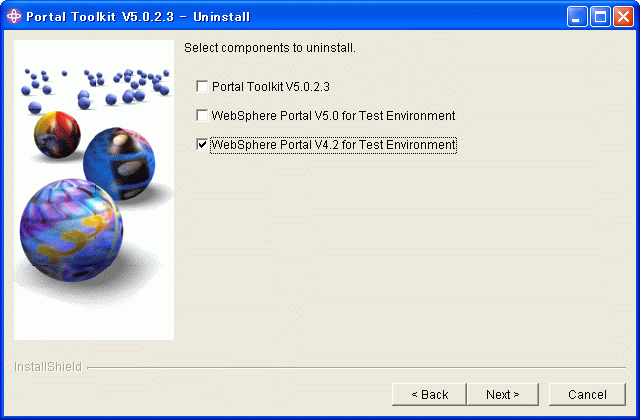Uninstalling on Windows
If you want to uninstall the WebSphere Portal for Test Environment,
you will have to use the Portal Toolkit uninstaller.
- Select Portal Toolkit V5.0.2.3 in Windows control panel's Add/Remove
Programs. Do NOT select IBM WebSphere Portal Server.
- In the Portal Toolkit V5.0.2.3 - Uninstall dialog, select
the WebSphere Portal for Test Environment to uninstall.
- Restart the system.
- To ensure proper uninstallation, refer to "Failure of uninstallation
of WebSphere Portal Test Environment" to be sure that all of the registry keys were removed and all files were removed.
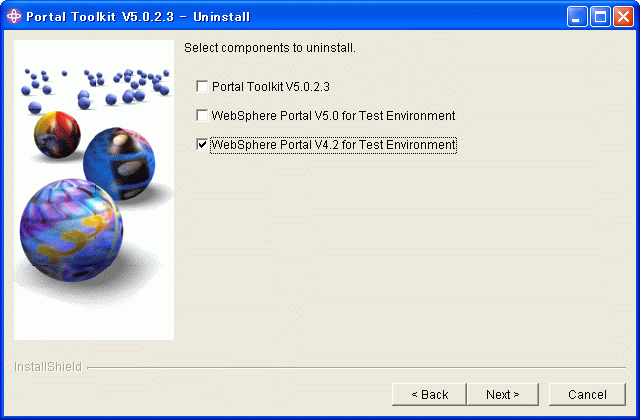
Note: If you have had multiple copies of WebSphere Portal V5.0
"coexisting", a registry key may remain after you uninstall
the final remaining copy of WebSphere Portal.
To uninstall Portal Toolkit, you can use the Portal Toolkit
uninstaller. Carry out the same steps above except select Portal Toolkit
V5.0.2.3.