Portal Express, Version 6.0
Operating systems: i5/OS, Linux, Windows
Set up Sun Java System Directory Server
Use this information to set up Sun Java System Directory Server as your LDAP server.
IBM® WebSphere® Portal Express has been tested to support the LDAP server provided with Sun Java System Directory Server. See the WebSphere Portal Express requirements for supported versions.
- Creating a new user as the portal administrator
- Example of the Sun Java System Directory Server LDAP structure
Creating a new user as the portal administrator
The following steps can be used if the portal administrative user does not exist in the directory.
- If you choose to use the LDIF file, locate PortalUsers.ldif in the root directory on the WebSphere Portal Express disc, and open it in a text editor.
- The PortalUsers.ldif file is provided as a working example and needs to be adapted appropriately to work with your LDAP.
- If you have configured IBM DB2® Content Manager, there is a separate LDIF file. Use ContentUsers.ldif for the DB2 Content Manager group and user IDs.
- Replace all occurrences of o=yourco.com with the suffix that you are using.
- Replace any prefixes and suffixes that are unique to your LDAP directory. You can specify user names other than wpsadmin and wpsbind. For security reasons, you should specify non-trivial passwords for these administrator accounts because it is easier to specify them now than to change them after installation.
- Optional: If using IBM Tivoli® Access Manager for e-business Version 5.1, set the objectclasses to accessGroup. If using Tivoli Access Manager Version 6, set the objectclasses to groupOfNames.
- Save your changes.
- Follow the instructions provided with Sun Java System Directory Server to import PortalUsers.ldif.
Importing the PortalUsers.ldif file could overwrite existing user data.
- Stop and restart the LDAP server.
- After the portal installation, if you did not specify non-trivial passwords for the administrator IDs in the LDIF file, it is recommended that you change the passwords for these user IDs. See Changing passwords in the WebSphere Portal Express information center for instructions.
Example of the Sun Java System Directory Server LDAP structure
The following schema is an example for Sun Java System Directory Server and is referenced throughout the documentation for consistency. The example below is designed to help you determine the appropriate values when configuring WebSphere Portal Express to work with your specific directory layout. The values shown match the default values for this LDAP. If you have an existing schema that varies from this example, replace the example values with your values. For instance, cn is shown as the group prefix; replace cn with the group prefix for your schema.
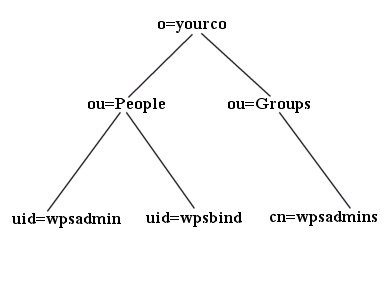
|
|
Parent topic:
Sun Java System Directory Server
Previous topic
Creating required LDAP users and groups