Apply custom actions to a project
We can apply custom workflow actions to the different states of a project. These can be used to trigger different actions during the life of a project. The actions are run once a project enters a state the action has been assigned to.
- From the Custom Action section, click Add.
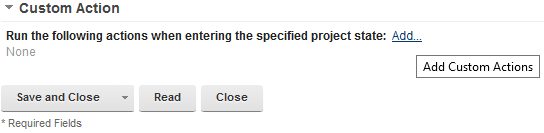
- Select a custom action and click OK.
- Select which project state this action should be applied to.
Parent Create a project
Previous topic: Define project approval settings
Next topic: Project properties