with WebDAV clients
We can leverage Web-based Distributed Authoring and Versioning (WebDAV) to allow editing of web content using Windows tools. WebDAV clients include example WinSCP, CyberDuck, AnyClient and BitKinex.
Before using a WebDAV client, verify HTTP Basic Authentication Trust Association Interceptor (TAI) is enabled.
I have had success with WinSCP
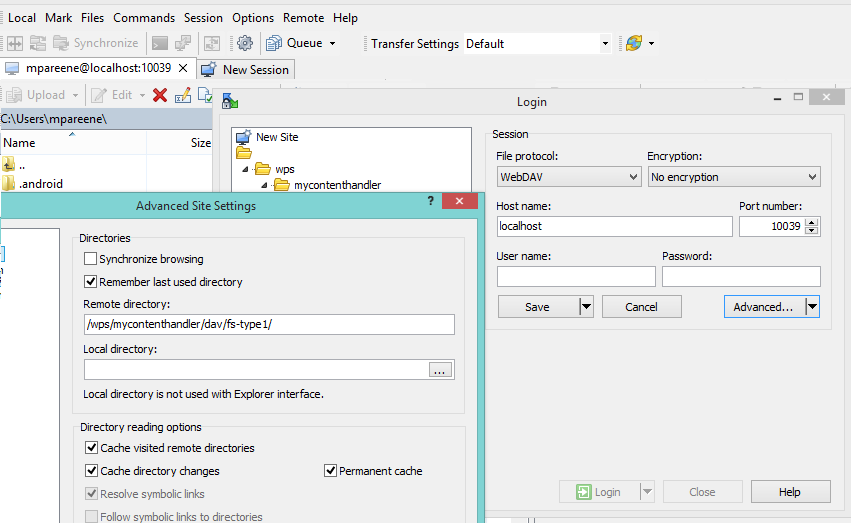
Use HCL WebSphere Portal File Sync (https://github.com/hcl-dx/dxsync) to synchronize any WebDAV-based HCL WebSphere Portal theme with your local workstation.
When using a Web server to work with WebDAV:
- Access the WebSphere Integrated Solutions Console.
- Select Web servers > webserver name > Plug-in properties > Request and response.
- Set Accept content for all requests to true for the Web server plug-in.
- Regenerate the web server plug-in.
- Copy the file plugin-cfg.xml to the Plugin directory.
- Open your plugin-cfg.xml file and set AcceptAllContent to true.
- Restart the web server.