Configure search scopes for the Search Center portlet
The Search Center provides scopes for users to select different sources for the search. A search scope is a means of filtering the search request to a predefined set of content or content source.
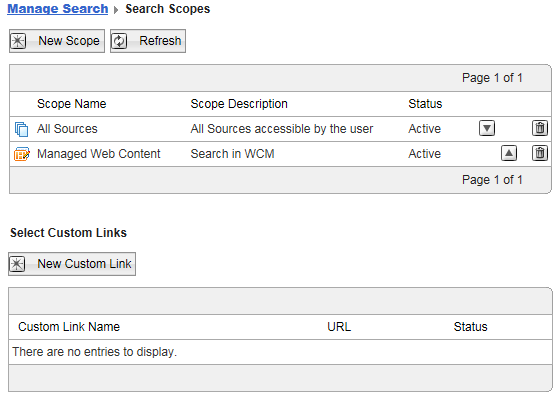
For search collections provided by Portal Search we can configure the search scopes in the two following ways:
- Each individual search collection is available through its own scope and selection option in the scope pull-down menu.
- The search scope All Sources makes all search collections available for search. In other words, if a user selects the option All Sources selection option from the pull-down menu, the user's search will search all search collections available in the portal.
We can configure additional scopes.
Parent Configure the Search Center portlet
Related tasks: