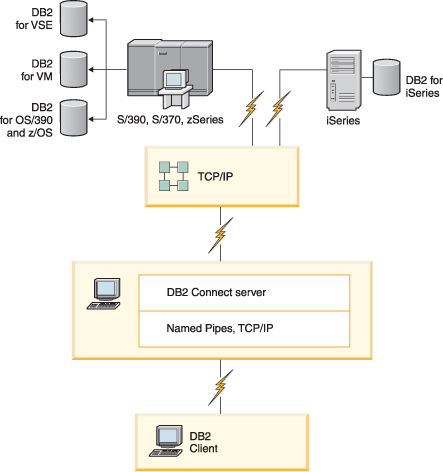
Note: Indirect connections are supported only with DB2 clients or JCC clients running on Linux™, UNIX®, or Windows®. Attempting to connect to a host or System i database server through a DB2 Connect server product using any other client results in an SQL1334 error.
Figure 1. DB2 Connect Enterprise Server Edition
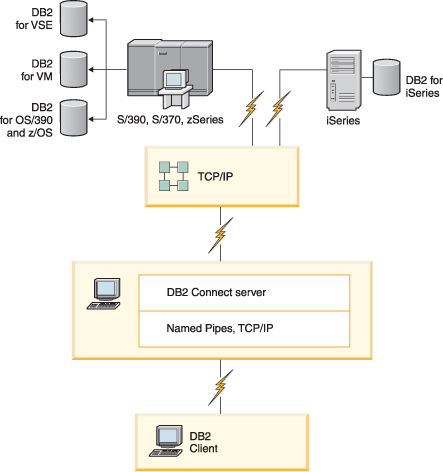
If a TCP/IP connection to the DB2 Connect server is lost, the client will automatically attempt to reestablish the connection. The client will first attempt to reestablish the connection to the original server. If the connection is not reestablished, the client will fail-over to an alternate DB2 Connect server. (The alternate server is specified on the server instance and its location is returned to the client during the connection.) If the connection to the alternate server is not reestablished, the client will attempt to reestablish the connection to the original server. The client will continue the attempts to reestablish the connection, switching between the original server and the alternate server, until the connection is established or the number of attempts time out.
Parent topic: DB2 Connect scenarios