Attachments tool
As a Product Manager, Marketing Manager, or Category Manager, we can use the Attachments tool to manage URLs that point to marketing image files, catalog image files, PDF documents, and multimedia files that we use in marketing campaigns.The following screen capture provides a quick look at the Attachments tool.
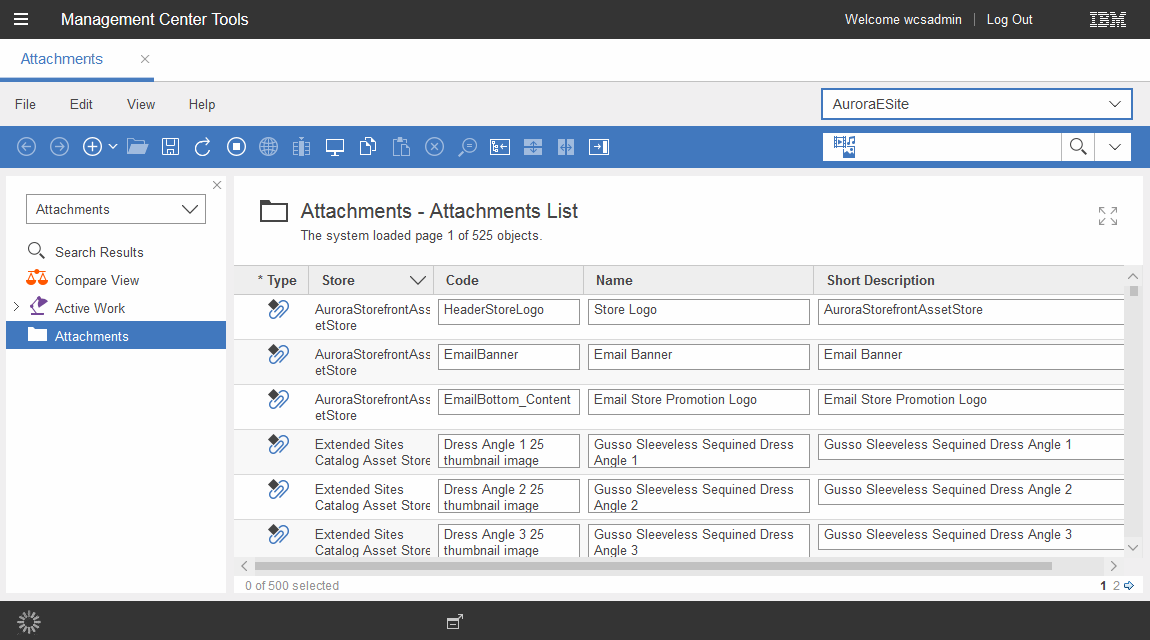
Overview of the Attachments tool
Here is a summary of tasks we can perform to create and manage attachments for the store:
| Tasks | Details | For more information |
|---|---|---|
| Create, change, and delete attachments | Attachments are containers for sets of managed URLs. Attachments are typically used to group URLs that exist in more than one language, such as the English and French versions of an ad or a warranty document. | Manage attachments |
| Find attachments |
We can search for attachments by code or name. | Finding objects in Management Center |