Default catalog
A store has one master catalog and can have one or more sales catalogs. If the store has more than one catalog, we can specify a default catalog. Selecting a default catalog ensures that a shopper that visits the store without specifying a catalog in the URL, views the default catalog in the storefront.To set the default catalog, use the Catalogs tool.
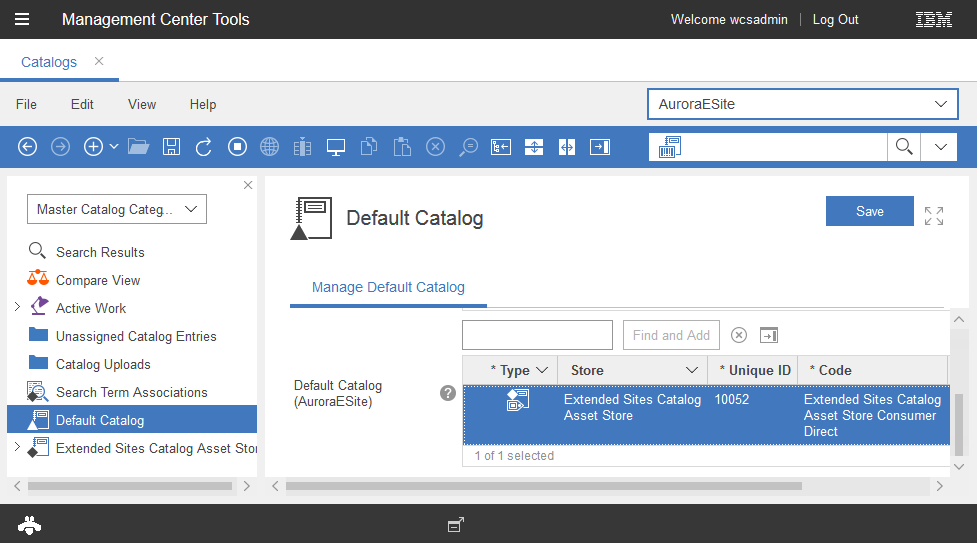
What we can do with default catalog
Category Managers and Product Managers can set and change the default catalog setting. Category Manager and Product Managers can use the default catalog to improve store navigation for visiting shoppers by:- Ensure shoppers that visit the store with SEO or non-SEO URLs that do not specify a catalog ID in the URL view the default catalog.
- Ensure that shoppers that visit the store with a SEO URL view the default catalog.
- Use Management Center to set and change the site default catalog settings.
- Select the default catalog from among all available catalogs.
- Set the default catalog without the need from IT personnel to hardcode the setting.
- Use the default catalog setting when we are using workspaces.
- Set a single default catalog for the store regardless of store language, since default catalog is language independent. The catalog setting applies for all languages that are supported in the store.
- Use the default catalog with store preview to ensure that the store preview function in Management Center displays the default catalog. Store preview displays the master catalog by default. Changing this behavior ensures that the catalog in store preview is the same as the catalog that displays to a shopper.
(Enterprise) If we are using extended sites:
- Set the default catalog at the asset store so that all our extended site stores can inherit a single default catalog.
- Set the default catalog at the extended site store to override an asset store default catalog. Overriding the asset store ensures that the extended site store can have its own default catalog.
(Enterprise)
Default catalog in extended sites
If the site uses extended sites, we can set multiple default catalogs. We can have a default catalog for our asset store and potentially a separate default catalog for each of our extended site stores. In extended sites, there are two lists for the default catalog: an asset store list, and an extended site store list. If the site does not set a default catalog for its asset store or extended site stores, the master catalog is set as the default catalog. If our asset store has a default catalog specified, but our extended site stores do not, the extended site stores inherit the asset store default catalog. The asset store default catalog is set and changed in the asset store. When you work in an extended site store, we can set the default catalog for that store. In an extended site store, we can override an asset store default catalog set as the extended site store default catalog.
Support for default catalog
The default catalog is supported for the Aurora starter store.
The default catalog settings are managed with Management Center. The default catalog function is not supported for WebSphere Commerce Accelerator.
- Setting the default catalog
If you have multiple store catalogs, we can set a default catalog. Customers in the store see content from the default catalog. - Setting the default catalog for an extended site
If we are using extended sites, we can set the default catalog at the asset store or extended site store level to have a default catalog for a specific extended site store.
Related reference
Preview behavior