Integrate with back-end systems and external applications
External systems integration is a key feature of the WebSphere Commerce solution. In WebSphere Commerce business logic is enabled for integration and built-in adapters and interfaces are provided for common integration points. Additionally, the WebSphere Commerce integration solution leverages integration standards by using various IBM connectivity solutions.
WebSphere Commerce can integrate with:
- Customers by multiple channels
- Back-end systems within the enterprise
- Partners and suppliers
The WebSphere Commerce messaging system gives WebSphere Commerce the ability to communicate with its external environment. This communication includes sending messages to and receiving messages from back-end systems or external systems, as well as sending notification to customers and administrators that events occur within WebSphere Commerce.
The following diagram depicts how WebSphere Commerce can integrate with existing applications.
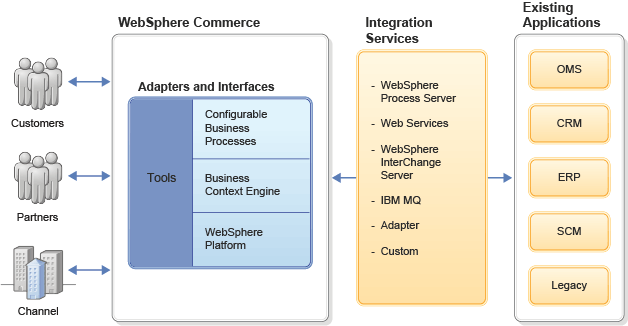
For example, we can set up the messaging system to send email messages that notify our customers that their orders are shipped. We can configure WebSphere Commerce to send message to a back-end system whenever an order is created at the store. This order information can be used by the back-end system to do necessary order fulfillment processing. The back-end system can later send order status messages back to WebSphere Commerce indicating that order delivery occurred, or an order invoice is issued. An email can also be sent to update the customer.
Inbound messages are used to run commands in WebSphere Commerce based on messages that are coming from back-end systems. Outbound messages can be generated by the outbound messaging system in order to update back-end systems with events that occur, such as a new customer order.
WebSphere Commerce internal integration facilities
The following diagram shows WebSphere Commerce components and utilities used to communicate with external systems. For example, XML files can be used as input by the massload utility, which uses the files to populate the WebSphere Commerce database. The Extractor utility can be used to extract data from the WebSphere Commerce database into various file formats. XML messages are also used as input to the Messaging system, which is based on the content of the XML messages the Messaging system can perform business logic, or send messages to an external system.
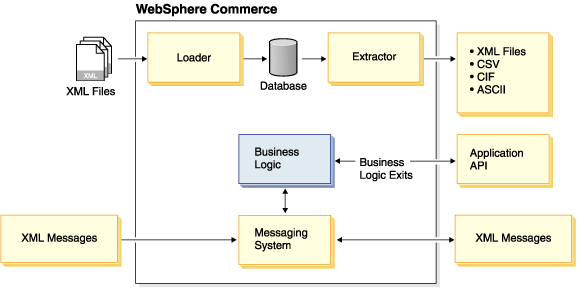
Messaging architecture
The inbound messaging system can receive XML-based messages via the HTTP protocol and IBM MQ. The outbound messaging system provides a means to send email notifications to customers and administrators, send XML-based messages using the Listener for IBM MQ transport, and to write messages to a file.
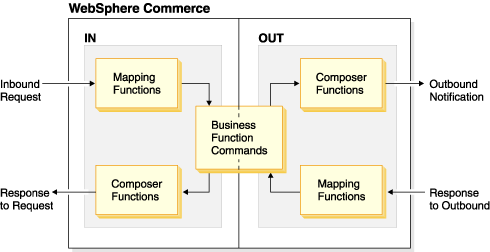
Predefined messages
To speed development, WebSphere Commerce provides many predefined inbound and outbound messages. The predefined messages provide common messaging functionality for fulfillment and back-end messaging needs. In addition, WebSphere Commerce provides an architecture for adding new messages and transports.
The messaging system is prepared to send and receive a number of pre-defined messages in XML format. This format offers a high degree of readability, making the messages easy to modify and maintain. We can also use the legacy message format. However, the XML message format is recommended. We can also add new messages. For new inbound messages, we can associate them with either existing WebSphere Commerce commands, or commands created.
WebSphere Commerce provides several messages that the WebSphere Commerce system can use to communicate with an external system. In addition to the messages provided we can also create custom messages.
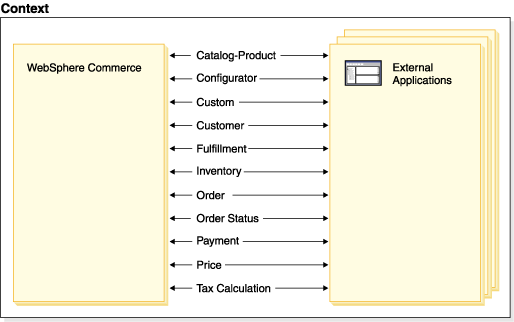
- SOA Logical Architecture and WebSphere Commerce back-office integration
WebSphere Commerce provides back-office integration to enable your business application services to connect to access services. - Outbound services
WebSphere Commerce provides the capability for you to enable outbound web services to send information and messages that are generated from WebSphere Commerce. - Inbound services
WebSphere Commerce provides inbound web services to retrieve information for WebSphere Commerce business operations. We can use the code and documentation that is provided with WebSphere Commerce to enable inbound web services to integrate backend systems and external system with WebSphere Commerce operations. - Integration XML messages
WebSphere Commerce offers support for inbound and outbound messages that use the XML format. Each inbound message invokes specific behaviors within the WebSphere Commerce Server by executing a controller command. Each controller command in turn performs operations on the WebSphere Commerce database and subsystems. Some controller commands can be executed by more than one XML message. In addition, some messages can invoke different commands, depending on the content of the message. - Procurement system integration
WebSphere Commerce provides the capability to integrate with procurement systems. This capability enables WebSphere Commerce customers to participate as suppliers in the procurement system's marketplace, increase sales, and enhance their business-to-business presence on the Web. WebSphere Commerce provides an extensible and customizable functionality in such a way that one can extend either the messages or the business logic. - Controller commands
Controller commands encapsulate the business logic for a business process. By default, WebSphere Commerce provides various controller commands to help you integrate WebSphere Commerce with backend and external systems. - Back-end integration legacy messages
The WebSphere Commerce offers support for messages which use the legacy message format. Unless we are migrating from a previous version of WebSphere Commerce Suite, IBM recommends using the XML messages instead, since they accomplish the same function, and are easier to read and maintain.
Related concepts
Message classification
Inbound messages over IBM MQ
Outbound messaging system
Procurement system integration
Related tasks
Use the Listener for IBM MQ
Configure WebSphere Commerce to communicate with a procurement system
Creating an outbound message