 07-02.htm:
07-02.htm:
 07-02.htm:
07-02.htm:

 07-03.htm:
07-03.htm:
 07-03.htm:
07-03.htm:
 07-03.htm:
07-03.htm:
 07-03.htm:
07-03.htm:
 07-03.htm:
07-03.htm:
 07-03.htm:
07-03.htm:
 07-03.htm:
07-03.htm:
 07-03.htm:
07-03.htm:
 07-03.htm:
07-03.htm:
 07-03.htm:
07-03.htm:
 07-03.htm:
07-03.htm:
 07-03.htm:
07-03.htm: 
 07-04.htm:
07-04.htm:

 07-05.htm:
07-05.htm:
 07-05.htm:
07-05.htm:
 07-05.htm:
07-05.htm:
 07-05.htm:
07-05.htm:
 07-05.htm:
07-05.htm:
 07-05.htm:
07-05.htm:
 07-05.htm:
07-05.htm:
 07-05.htm:
07-05.htm:
 07-05.htm:
07-05.htm:
 07-05.htm:
07-05.htm:
 07-05.htm:
07-05.htm:
 07-05.htm:
07-05.htm:
 07-05.htm:
07-05.htm:
 07-05.htm:
07-05.htm:
 07-05.htm:
07-05.htm:
 07-05.htm:
07-05.htm:
 07-05.htm:
07-05.htm:
 07-05.htm:
07-05.htm:
 07-05.htm:
07-05.htm:
 07-05.htm:
07-05.htm:
 07-05.htm:
07-05.htm:
 07-05.htm:
07-05.htm:
 07-05.htm:
07-05.htm:
 07-05.htm:
07-05.htm:
 07-05.htm:
07-05.htm:
 07-05.htm:
07-05.htm:
 07-05.htm:
07-05.htm:
 07-05.htm:
07-05.htm:
 07-05.htm:
07-05.htm:
 07-05.htm:
07-05.htm:
 07-05.htm:
07-05.htm:

 07-15.htm:
07-15.htm:

 07-16.htm:
07-16.htm:

 07-17.htm:
07-17.htm:
 07-17.htm:
07-17.htm:  07-17.htm:
07-17.htm:  07-17.htm:
07-17.htm:  07-17.htm:
07-17.htm:  07-17.htm:
07-17.htm:  07-17.htm:
07-17.htm:  07-17.htm:
07-17.htm:
 07-17.htm:
07-17.htm:  07-17.htm:
07-17.htm:  07-17.htm:
07-17.htm:
 07-17.htm:
07-17.htm:  07-17.htm:
07-17.htm:  07-17.htm:
07-17.htm:  07-17.htm:
07-17.htm:  07-17.htm:
07-17.htm:
 07-17.htm:
07-17.htm:  07-17.htm:
07-17.htm:  07-17.htm:
07-17.htm:  07-17.htm:
07-17.htm:  07-17.htm:
07-17.htm:
 07-17.htm:
07-17.htm:  07-17.htm:
07-17.htm:  07-17.htm:
07-17.htm:  07-17.htm:
07-17.htm:  07-17.htm:
07-17.htm:  07-17.htm:
07-17.htm:  07-17.htm:
07-17.htm:  07-17.htm:
07-17.htm:  07-17.htm:
07-17.htm:  07-17.htm:
07-17.htm:  07-17.htm:
07-17.htm:  07-17.htm:
07-17.htm:  07-17.htm:
07-17.htm:  07-17.htm:
07-17.htm:  07-17.htm:
07-17.htm:

 07-18.htm:
07-18.htm:

 08-02.htm:
08-02.htm:
 08-02.htm:
08-02.htm:  08-02.htm:
08-02.htm:  08-02.htm:
08-02.htm:  08-02.htm:
08-02.htm:  08-02.htm:
08-02.htm:
 08-02.htm:
08-02.htm:  08-02.htm:
08-02.htm:  08-02.htm:
08-02.htm:  08-02.htm:
08-02.htm:  08-02.htm:
08-02.htm:

 08-03.htm:
08-03.htm:

 08-04.htm:
08-04.htm:

 08-05.htm:
08-05.htm:

 08-06.htm:
08-06.htm:

 08-07.htm:
08-07.htm:
 08-07.htm:
08-07.htm:

 08-08.htm:
08-08.htm:
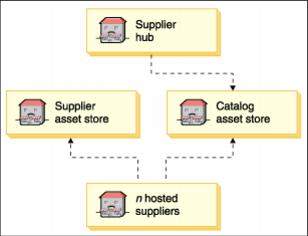 08-08.htm:
08-08.htm:

 08-09.htm:
08-09.htm:
 08-09.htm:
08-09.htm:
 08-09.htm:
08-09.htm:
 08-09.htm:
08-09.htm:
 08-09.htm:
08-09.htm:
 08-09.htm:
08-09.htm:
 08-09.htm:
08-09.htm:
 08-09.htm:
08-09.htm:
 08-09.htm:
08-09.htm:
 08-09.htm:
08-09.htm:
 08-09.htm:
08-09.htm:
 08-09.htm:
08-09.htm:
 08-09.htm:
08-09.htm:

 08-10.htm:
08-10.htm:
 08-10.htm:
08-10.htm:
 08-10.htm:
08-10.htm:
 08-10.htm:
08-10.htm:
 08-10.htm:
08-10.htm:

 08-11.htm:
08-11.htm:
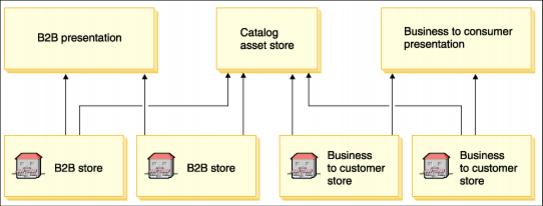 08-11.htm:
08-11.htm:

 08-12.htm:
08-12.htm:
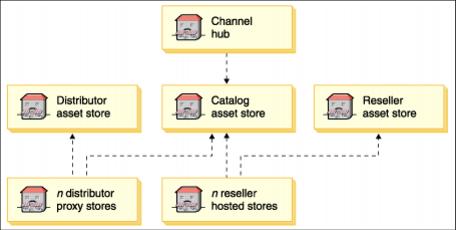 08-12.htm:
08-12.htm:

 08-13.htm:
08-13.htm:
 08-13.htm:
08-13.htm:
 08-13.htm:
08-13.htm:
 08-13.htm:
08-13.htm:
 08-13.htm:
08-13.htm:
 08-13.htm:
08-13.htm:

 08-14.htm:
08-14.htm:
 08-14.htm:
08-14.htm:
 08-14.htm:
08-14.htm:  08-14.htm:
08-14.htm:  08-14.htm:
08-14.htm:  08-14.htm:
08-14.htm:  08-14.htm:
08-14.htm:  08-14.htm:
08-14.htm:  08-14.htm:
08-14.htm:  08-14.htm:
08-14.htm:  08-14.htm:
08-14.htm:
 08-14.htm:
08-14.htm:  08-14.htm:
08-14.htm:  08-14.htm:
08-14.htm:  08-14.htm:
08-14.htm:  08-14.htm:
08-14.htm:  08-14.htm:
08-14.htm:  08-14.htm:
08-14.htm:
 08-14.htm:
08-14.htm:
 08-14.htm:
08-14.htm:
 08-14.htm:
08-14.htm:
 08-14.htm:
08-14.htm:
 08-14.htm:
08-14.htm:
 08-14.htm:
08-14.htm:
 08-14.htm:
08-14.htm:
 08-14.htm:
08-14.htm:
 08-14.htm:
08-14.htm:
 08-14.htm:
08-14.htm:
 08-14.htm:
08-14.htm:
 08-14.htm:
08-14.htm:
 08-14.htm:
08-14.htm:
 08-14.htm:
08-14.htm:
 08-14.htm:
08-14.htm:
 08-14.htm:
08-14.htm:
 08-14.htm:
08-14.htm:
 08-14.htm:
08-14.htm:
 08-14.htm:
08-14.htm:
 08-14.htm:
08-14.htm:
 08-14.htm:
08-14.htm:
 08-14.htm:
08-14.htm:
 08-14.htm:
08-14.htm:
 08-14.htm:
08-14.htm:
 08-14.htm:
08-14.htm:
 08-14.htm:
08-14.htm:
 08-14.htm:
08-14.htm:
 08-14.htm:
08-14.htm:
 08-14.htm:
08-14.htm:

 08-15.htm:
08-15.htm:
 08-15.htm:
08-15.htm:
 08-15.htm:
08-15.htm:
 08-15.htm:
08-15.htm:
 08-15.htm:
08-15.htm:
 08-15.htm:
08-15.htm:
 08-15.htm:
08-15.htm:

 08-16.htm:
08-16.htm:
 08-16.htm:
08-16.htm:
 08-16.htm:
08-16.htm:
 08-16.htm:
08-16.htm:

 08-17.htm:
08-17.htm:
 08-17.htm:
08-17.htm:
 08-17.htm:
08-17.htm:
 08-17.htm:
08-17.htm:
 08-17.htm:
08-17.htm:
 08-17.htm:
08-17.htm:

 08-18.htm:
08-18.htm:
 08-18.htm:
08-18.htm:
 08-18.htm:
08-18.htm:
 08-18.htm:
08-18.htm:

 08-19.htm:
08-19.htm:
 08-19.htm:
08-19.htm:
 08-19.htm:
08-19.htm:
 08-19.htm:
08-19.htm:
 08-19.htm:
08-19.htm:
 08-19.htm:
08-19.htm:
 08-19.htm:
08-19.htm:
 08-19.htm:
08-19.htm:

 08-20.htm:
08-20.htm:
 08-20.htm:
08-20.htm:
 08-20.htm:
08-20.htm:
 08-20.htm:
08-20.htm:

 08-21.htm:
08-21.htm:

 08-22.htm:
08-22.htm:
 08-22.htm:
08-22.htm:
 08-22.htm:
08-22.htm:
 08-22.htm:
08-22.htm:
 08-22.htm:
08-22.htm:
 08-22.htm:
08-22.htm:
 08-22.htm:
08-22.htm:
 08-22.htm:
08-22.htm:
 08-22.htm:
08-22.htm:
 08-22.htm:
08-22.htm:
 08-22.htm:
08-22.htm:
 08-22.htm:
08-22.htm:
 08-22.htm:
08-22.htm:
 08-22.htm:
08-22.htm:
 08-22.htm:
08-22.htm:
 08-22.htm:
08-22.htm:

 08-23.htm:
08-23.htm:
 08-23.htm:
08-23.htm:
 08-23.htm:
08-23.htm:

 08-24.htm:
08-24.htm:
 08-24.htm:
08-24.htm:
 08-24.htm:
08-24.htm:
 08-24.htm:
08-24.htm:
 08-24.htm:
08-24.htm:
 08-24.htm:
08-24.htm:
 08-24.htm:
08-24.htm:
 08-24.htm:
08-24.htm:
 08-24.htm:
08-24.htm:
 08-24.htm:
08-24.htm:
 08-24.htm:
08-24.htm:
 08-24.htm:
08-24.htm:
 08-24.htm:
08-24.htm:
 08-24.htm:
08-24.htm:
 08-24.htm:
08-24.htm:

 08-25.htm:
08-25.htm:
 08-25.htm:
08-25.htm:
 08-25.htm:
08-25.htm:
 08-25.htm:
08-25.htm:
 08-25.htm:
08-25.htm:
 08-25.htm:
08-25.htm:
 08-25.htm:
08-25.htm:
 08-25.htm:
08-25.htm:
 08-25.htm:
08-25.htm:
 08-25.htm:
08-25.htm:
 08-25.htm:
08-25.htm:
 08-25.htm:
08-25.htm:
 08-25.htm:
08-25.htm:
 08-25.htm:
08-25.htm:
 08-25.htm:
08-25.htm:

 08-26.htm:
08-26.htm:
 08-26.htm:
08-26.htm:
 08-26.htm:
08-26.htm:  08-26.htm:
08-26.htm:  08-26.htm:
08-26.htm:  08-26.htm:
08-26.htm:  08-26.htm:
08-26.htm:
 08-26.htm:
08-26.htm:
 08-26.htm:
08-26.htm:
 08-26.htm:
08-26.htm:

 08-27.htm:
08-27.htm:

 08-28.htm:
08-28.htm:
 08-28.htm:
08-28.htm:
 08-28.htm:
08-28.htm:
 08-28.htm:
08-28.htm:
 08-28.htm:
08-28.htm:
 08-28.htm:
08-28.htm:
 08-28.htm:
08-28.htm:
 08-28.htm:
08-28.htm:
 08-28.htm:
08-28.htm:

 08-29.htm:
08-29.htm:
 08-29.htm:
08-29.htm:
 08-29.htm:
08-29.htm:

 08-30.htm:
08-30.htm:
 08-30.htm:
08-30.htm:
 08-30.htm:
08-30.htm:
 08-30.htm:
08-30.htm: 
 08-31.htm:
08-31.htm:

 08-32.htm:
08-32.htm:

 08-33.htm:
08-33.htm:

 08-34.htm:
08-34.htm:
 08-34.htm:
08-34.htm:
 08-34.htm:
08-34.htm:
 08-34.htm:
08-34.htm:
 08-34.htm:
08-34.htm:

 08-35.htm:
08-35.htm:
 08-35.htm:
08-35.htm:
 08-35.htm:
08-35.htm:
 08-35.htm:
08-35.htm:
 08-35.htm:
08-35.htm: 
 08-36.htm:
08-36.htm:
 08-36.htm:
08-36.htm:
 08-36.htm:
08-36.htm:
 08-36.htm:
08-36.htm:
 08-36.htm:
08-36.htm:
 08-36.htm:
08-36.htm:
 08-36.htm:
08-36.htm:
 08-36.htm:
08-36.htm:
 08-36.htm:
08-36.htm:
 08-36.htm:
08-36.htm:
 08-36.htm:
08-36.htm:
 08-36.htm:
08-36.htm:
 08-36.htm:
08-36.htm:
 08-36.htm:
08-36.htm:
 08-36.htm:
08-36.htm:
 08-36.htm:
08-36.htm:
 08-36.htm:
08-36.htm:
 08-36.htm:
08-36.htm:
 08-36.htm:
08-36.htm:
 08-36.htm:
08-36.htm:
 08-36.htm:
08-36.htm:
 08-36.htm:
08-36.htm:

 08-37.htm:
08-37.htm:
 08-37.htm:
08-37.htm:
 08-37.htm:
08-37.htm:
 08-37.htm:
08-37.htm:
 08-37.htm:
08-37.htm:
 08-37.htm:
08-37.htm:
 08-37.htm:
08-37.htm:

 08-38.htm:
08-38.htm:
 08-38.htm:
08-38.htm:

 08-39.htm:
08-39.htm:
 08-39.htm:
08-39.htm:
 08-39.htm:
08-39.htm:
 08-39.htm:
08-39.htm:
 08-39.htm:
08-39.htm:  08-39.htm:
08-39.htm:  08-39.htm:
08-39.htm:  08-39.htm:
08-39.htm:  08-39.htm:
08-39.htm:  08-39.htm:
08-39.htm:  08-39.htm:
08-39.htm:
 08-39.htm:
08-39.htm:

 08-40.htm:
08-40.htm:
 08-40.htm:
08-40.htm:
 08-40.htm:
08-40.htm:
 08-40.htm:
08-40.htm:

 08-41.htm:
08-41.htm:
 08-41.htm:
08-41.htm:
 08-41.htm:
08-41.htm:
 08-41.htm:
08-41.htm:
 08-41.htm:
08-41.htm:

 08-42.htm:
08-42.htm:

 08-43.htm:
08-43.htm:
 08-43.htm:
08-43.htm:
 08-43.htm:
08-43.htm:
 08-43.htm:
08-43.htm:

 08-44.htm:
08-44.htm:

 08-45.htm:
08-45.htm:

 08-46.htm:
08-46.htm:
 08-46.htm:
08-46.htm:
 08-46.htm:
08-46.htm:
 08-46.htm:
08-46.htm:
 08-46.htm:
08-46.htm:
 08-46.htm:
08-46.htm:
 08-46.htm:
08-46.htm:
 08-46.htm:
08-46.htm:
 08-46.htm:
08-46.htm:
 08-46.htm:
08-46.htm:
 08-46.htm:
08-46.htm:

 08-47.htm:
08-47.htm:
 08-47.htm:
08-47.htm:
 08-47.htm:
08-47.htm:
 08-47.htm:
08-47.htm:
 08-47.htm:
08-47.htm:
 08-47.htm:
08-47.htm:
 08-47.htm:
08-47.htm:
 08-47.htm:
08-47.htm:
 08-47.htm:
08-47.htm:

 08-48.htm:
08-48.htm:

 08-49.htm:
08-49.htm:

 08-50.htm:
08-50.htm:
 08-50.htm:
08-50.htm:
 08-50.htm:
08-50.htm:

 08-51.htm:
08-51.htm:

 09-02.htm:
09-02.htm:
 09-02.htm:
09-02.htm:
 09-02.htm:
09-02.htm:
 09-02.htm:
09-02.htm:
 09-02.htm:
09-02.htm:

 09-03.htm:
09-03.htm:

 09-04.htm:
09-04.htm:

 09-05.htm:
09-05.htm:

 09-06.htm:
09-06.htm:

 09-07.htm:
09-07.htm: 
 09-08.htm:
09-08.htm:
 09-08.htm:
09-08.htm:
 09-08.htm:
09-08.htm:
 09-08.htm:
09-08.htm:
 09-08.htm:
09-08.htm:
 09-08.htm:
09-08.htm:
 09-08.htm:
09-08.htm:
 09-08.htm:
09-08.htm:
 09-08.htm:
09-08.htm:
 09-08.htm:
09-08.htm:
 09-08.htm:
09-08.htm:
 09-08.htm:
09-08.htm:
 09-08.htm:
09-08.htm:
 09-08.htm:
09-08.htm:
 09-08.htm:
09-08.htm:
 09-08.htm:
09-08.htm:
 09-08.htm:
09-08.htm:
 09-08.htm:
09-08.htm:
 09-08.htm:
09-08.htm:

 09-09.htm:
09-09.htm:
 09-09.htm:
09-09.htm:
 09-09.htm:
09-09.htm:
 09-09.htm:
09-09.htm:
 09-09.htm:
09-09.htm:
 09-09.htm:
09-09.htm:
 09-09.htm:
09-09.htm:
 09-09.htm:
09-09.htm:
 09-09.htm:
09-09.htm:
 09-09.htm:
09-09.htm:
 09-09.htm:
09-09.htm:
 09-09.htm:
09-09.htm:
 09-09.htm:
09-09.htm:

 09-10.htm:
09-10.htm:

 09-11.htm:
09-11.htm:
 09-11.htm:
09-11.htm:
 09-11.htm:
09-11.htm:
 09-11.htm:
09-11.htm:
 09-11.htm:
09-11.htm:
 09-11.htm:
09-11.htm:
 09-11.htm:
09-11.htm:
 09-11.htm:
09-11.htm:
 09-11.htm:
09-11.htm:
 09-11.htm:
09-11.htm:
 09-11.htm:
09-11.htm:
 09-11.htm:
09-11.htm:
 09-11.htm:
09-11.htm:
 09-11.htm:
09-11.htm:
 09-11.htm:
09-11.htm:
 09-11.htm:
09-11.htm:
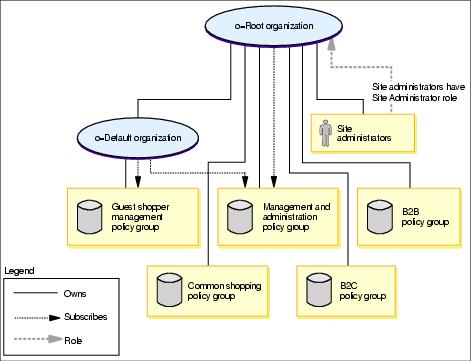 09-11.htm:
09-11.htm:
 09-11.htm:
09-11.htm:
 09-11.htm:
09-11.htm:
 09-11.htm:
09-11.htm:
 09-11.htm:
09-11.htm:
 09-11.htm:
09-11.htm:
 09-11.htm:
09-11.htm:
 09-11.htm:
09-11.htm:
 09-11.htm:
09-11.htm:
 09-11.htm:
09-11.htm:
 09-11.htm:
09-11.htm:
 09-11.htm:
09-11.htm:
 09-11.htm:
09-11.htm:
 09-11.htm:
09-11.htm:
 09-11.htm:
09-11.htm:
 09-11.htm:
09-11.htm:
 09-11.htm:
09-11.htm:
 09-11.htm:
09-11.htm:
 09-11.htm:
09-11.htm:
 09-11.htm:
09-11.htm:
 09-11.htm:
09-11.htm:
 09-11.htm:
09-11.htm:
 09-11.htm:
09-11.htm:
 09-11.htm:
09-11.htm:
 09-11.htm:
09-11.htm:
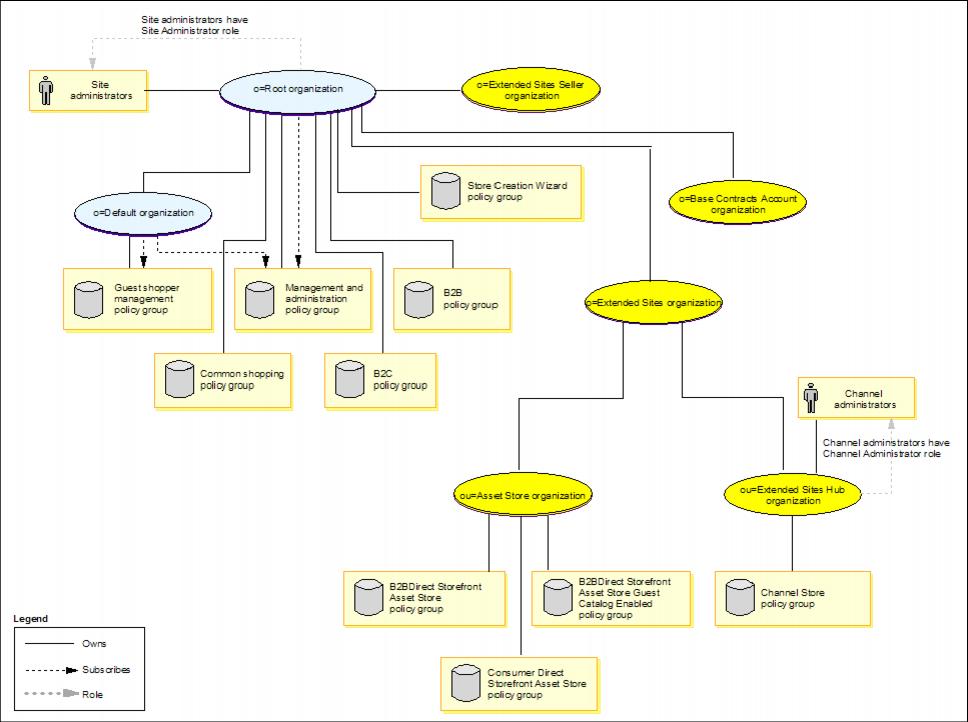 09-11.htm:
09-11.htm:
 09-11.htm:
09-11.htm:
 09-11.htm:
09-11.htm:
 09-11.htm:
09-11.htm:  09-11.htm:
09-11.htm:  09-11.htm:
09-11.htm:
 09-11.htm:
09-11.htm:
 09-11.htm:
09-11.htm:
 09-11.htm:
09-11.htm:  09-11.htm:
09-11.htm:  09-11.htm:
09-11.htm:  09-11.htm:
09-11.htm:  09-11.htm:
09-11.htm:  09-11.htm:
09-11.htm:  09-11.htm:
09-11.htm:
 09-11.htm:
09-11.htm:
 09-11.htm:
09-11.htm:
 09-11.htm:
09-11.htm:  09-11.htm:
09-11.htm:  09-11.htm:
09-11.htm:  09-11.htm:
09-11.htm:  09-11.htm:
09-11.htm:  09-11.htm:
09-11.htm:  09-11.htm:
09-11.htm:

 09-12.htm:
09-12.htm:
 09-12.htm:
09-12.htm:  09-12.htm:
09-12.htm:  09-12.htm:
09-12.htm:  09-12.htm:
09-12.htm:  09-12.htm:
09-12.htm:  09-12.htm:
09-12.htm:  09-12.htm:
09-12.htm:  09-12.htm:
09-12.htm:  09-12.htm:
09-12.htm:  09-12.htm:
09-12.htm:  09-12.htm:
09-12.htm:  09-12.htm:
09-12.htm:  09-12.htm:
09-12.htm:
 09-12.htm:
09-12.htm:
 09-12.htm:
09-12.htm:
 09-12.htm:
09-12.htm:
 09-12.htm:
09-12.htm:
 09-12.htm:
09-12.htm:
 09-12.htm:
09-12.htm:
 09-12.htm:
09-12.htm:
 09-12.htm:
09-12.htm:
 09-12.htm:
09-12.htm:
 09-12.htm:
09-12.htm:
 09-12.htm:
09-12.htm:

 09-13.htm:
09-13.htm:
 09-13.htm:
09-13.htm:
 09-13.htm:
09-13.htm:
 09-13.htm:
09-13.htm:
 09-13.htm:
09-13.htm:
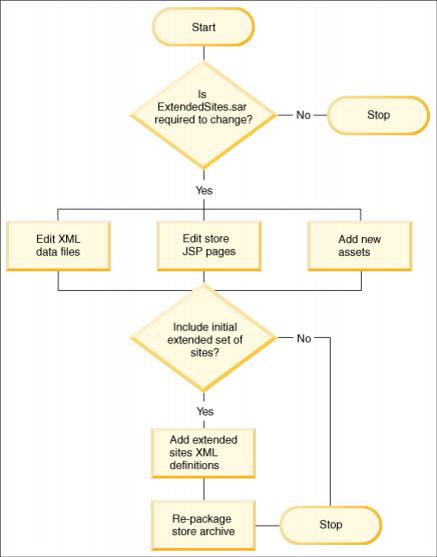 09-13.htm:
09-13.htm:

 09-14.htm:
09-14.htm:
 09-14.htm:
09-14.htm:
 09-14.htm:
09-14.htm:
 09-14.htm:
09-14.htm:
 09-14.htm:
09-14.htm:
 09-14.htm:
09-14.htm:
 09-14.htm:
09-14.htm:
 09-14.htm:
09-14.htm:
 09-14.htm:
09-14.htm:

 09-15.htm:
09-15.htm:
 09-15.htm:
09-15.htm:

 09-16.htm:
09-16.htm:
 09-16.htm:
09-16.htm:
 09-16.htm:
09-16.htm:
 09-16.htm:
09-16.htm:
 09-16.htm:
09-16.htm:
 09-16.htm:
09-16.htm:
 09-16.htm:
09-16.htm:
 09-16.htm:
09-16.htm:
 09-16.htm:
09-16.htm:
 09-16.htm:
09-16.htm:

 09-17.htm:
09-17.htm:

 09-18.htm:
09-18.htm:

 09-19.htm:
09-19.htm:

 09-20.htm:
09-20.htm:

 09-21.htm:
09-21.htm:
 09-21.htm:
09-21.htm:
 09-21.htm:
09-21.htm:

 11-2.htm:
11-2.htm:

 11-3.htm:
11-3.htm:
 11-3.htm:
11-3.htm:
 11-3.htm:
11-3.htm:
 11-3.htm:
11-3.htm:
 11-3.htm:
11-3.htm:
 11-3.htm:
11-3.htm:
 11-3.htm:
11-3.htm:
 11-3.htm:
11-3.htm:
 11-3.htm:
11-3.htm:
 11-3.htm:
11-3.htm:

 11-4.htm:
11-4.htm:
 11-4.htm:
11-4.htm:
 11-4.htm:
11-4.htm:
 11-4.htm:
11-4.htm:
 11-4.htm:
11-4.htm:

 12-02.htm:
12-02.htm:
 12-02.htm:
12-02.htm:
 12-02.htm:
12-02.htm:
 12-02.htm:
12-02.htm:

 12-03.htm:
12-03.htm:
 12-03.htm:
12-03.htm:
 12-03.htm:
12-03.htm:
 12-03.htm:
12-03.htm:
 12-03.htm:
12-03.htm:
 12-03.htm:
12-03.htm:
 12-03.htm:
12-03.htm:
 12-03.htm:
12-03.htm:
 12-03.htm:
12-03.htm:
 12-03.htm:
12-03.htm:
 12-03.htm:
12-03.htm:
 12-03.htm:
12-03.htm:
 12-03.htm:
12-03.htm:

 12-04.htm:
12-04.htm:
 12-04.htm:
12-04.htm:  12-04.htm:
12-04.htm:  12-04.htm:
12-04.htm:  12-04.htm:
12-04.htm:  12-04.htm:
12-04.htm:  12-04.htm:
12-04.htm:  12-04.htm:
12-04.htm:  12-04.htm:
12-04.htm:  12-04.htm:
12-04.htm:  12-04.htm:
12-04.htm:  12-04.htm:
12-04.htm:  12-04.htm:
12-04.htm:  12-04.htm:
12-04.htm:
 12-04.htm:
12-04.htm:

 12-05.htm:
12-05.htm:

 12-06.htm:
12-06.htm:
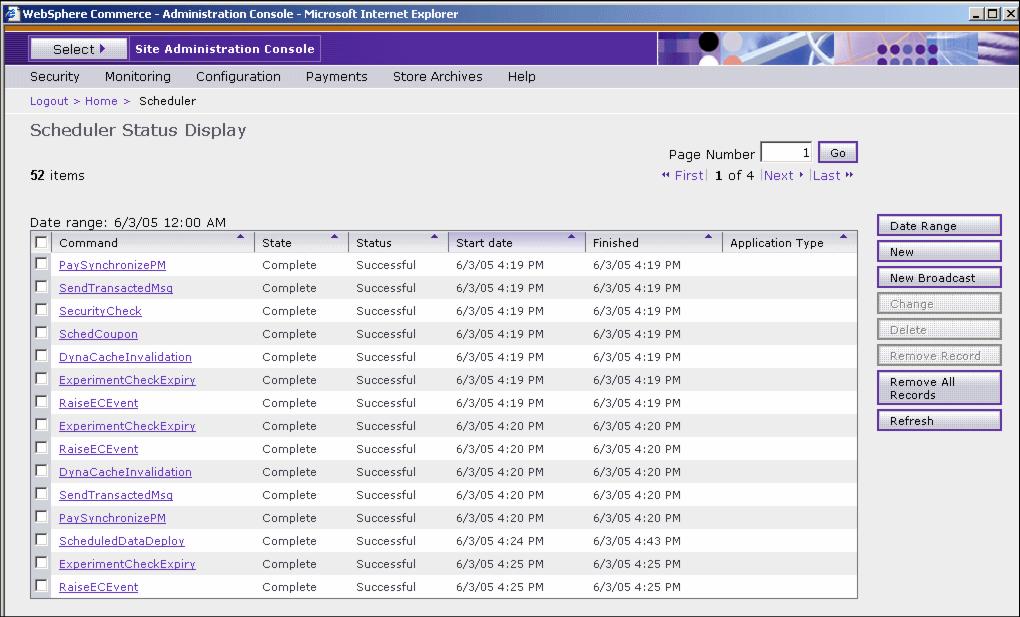 12-06.htm:
12-06.htm:
 12-06.htm: 211
12-06.htm: 211
ALLC 412
application server 203, 456, 476
performance monitoring services 243
V5 483
appropriate authority 95, 263, 331, 425
approval request 227, 239, 418, 427-428
approvals submissions 418, 429
asset store 18, 69, 83, 99, 327, 351
ATP 76
ATTRIBUTE 302
attributeName 303
attributeType 303
description 303
description2 303
field1 303
languageId 302
parentPartNumber 302
sequence 303
ATTRVALUE 303
attributeName 303
attributeType 303
attributeValue 303
field1 303
field2 303
field3 303
itemPartNumber 303
languageId 303
parentPartNumber 303
sequence 303
Auction Administrator 52
B 52
enabling 203
authorized order 91
automatic payment capture function 88
available to promise (ATP) 76, 87, 96
B
B2B site 43
managing 417
backup databases on WebSphere Commerce node 456
BankServACH 139
BO 412
bottom-up method 253
response time 253
hard 58
soft 58
broadcast message 91
business account 29-30, 306-307, 311
display customizations 32
general remarks 30
common scenarios 63
command 35
definition 35
following categories 35
referral interface business policies 36
same type 35
buyer 435
Buyer (seller-side) 47
Buyer Administrator 43, 48, 114-115
Buyer Approver 48
buyer organization 34, 44, 105
special access control policies 44
C
cache policies 250
cache-entry 250
cachemonitor 251
caching defaults 250
Campaign Activity 305, 314-315, 326, 419
campaign initiative 321
CampaignRecommendationListener 486
CampaignRecommendationStatisticsListener 486
Cancel Order 375
canceled order 91
Cascading Style Sheet (CSS) 168
Cash on Delivery (COD) 274
cassette 139, 225-226, 346, 464
BankServACH 139
CustomerOffline 139
OfflineCard 139
PaymentTech 139
VisaNet 139
Catalog Asset Store 67, 86, 125, 274, 289, 352, 478
shared catalog 76
catalog data 24, 62, 286, 296, 478
catalog entry 27, 280, 326, 419, 442
owner ID 301
short description 291
specific type 291
types 286
attribute 302
attributeValue 303
categoryDescription 298
categoryProductRelation 302
categoryRelation 299
price 301
product 299
productDescription 300
displayName 301
fullimage 301
languageId 301
longDescription 301
partNumber 301
published 301
shortDescription 301
thumbnail 301
CATENTRY 299
field1 300
field2 300
field3 300
field4 300
field5 300
height 300
inventory 300
length 300
markForDelete 300
parentPartNumber 299
partNumber 299
sizeMeasure 300
type 299
weight 300
weightMeasure 300
width 300
CATGROUP 298
categoryName 298
field1 298
field2 298
markForDelete 298
CATGRPDESC 298
categoryName 298
displayName 298
fullImage 299
languageId 298
longDescription 299
published 299
shortDescription 298
thumbnail 299
child 299
parent 299
parentMemberId 299
sequence 299
Change Package 379
Change Pages 333
Change Profile 331
Change Shipping
defining jurisdictions 337
jurisdiction 337
Change Style 334
Change Tax
change tax categories 344
change tax category display name 344
change tax jurisdictions 342
change tax rates 345
tax calculation codes 342
tax categories 342
tax jurisdictions 342
tax rates 342
Channel Manager 70
check box 428
checkIsAllowed 57
CLEANCONF 253
clerk 140
click Finish 437
Click New 436
click Next 437
Comma Separated Value (CSV) 296
command line window 131, 244, 476
command-level or role-based access control 56
commandName 88
commerce server 130
component configuration 217
component name 259
concurrent publishing 86
Configuration Manager 202-203, 254, 278-279, 401, 486-487
Configuration menu 92, 215, 341
Component Configuration 217
Message Types 216
Scheduler 218
Transports 213
configuring cacheable objects 249
Confirm Release Shipped 379
consumer direct 82
consumer direct store 124
managing 325
ConsumerDirect.sar 86
contract 311
participants 34
profile 34
reference 35
terms and conditions 34
corresponding expected inventory record
fulfillment center 389
Create a Return 380
Create Ad Hoc Inventory Receipt 389
Create Expected Inventory Receipt 386
Create New Customer 365
Create Package 378
CrossWorlds
adapter 214
custom JSP tags
fileRef 42
ifEnabled 41
url 41
additional comments 310
new contract 310
purchase orders 308
following information 306
customer segment 28, 77, 295, 326, 419
updated list 314
Customer Service Representative 47-48, 108, 381
Customer Service Supervisor 47, 108
customer-facing store 289, 327, 352
CustomOffline 139
D
manager 57
resources 52
data resources 53
DB2 Administration Guide 456
db2 backup
db mall 457
following commands 457
DB2 instance
connection port 458
window 455
DBClean 312
dbname 4
dbpassword 4
dbuser 4
Delete Package 379
deleted ad copy
dynamic content 321
Details page 87, 107, 229, 339, 384
Disk offload 250
DoDepositCmd 88
Monitor 248
Monitor application 248
Monitor WebSphere Application Server 214
application 248
check box 251
enabling 248
WebSphere Application Server 214
dynamic cache service
enabling 248
individual components 287
E
logging levels 257
Configuring logging 258
startup options 259
ECTrace startup options
modifying 259
e-mail activity 58, 94, 315, 317
delivered 58
pending 58
E-mail Adapter 213
Host 213
Port 213
Protocol 213
Retry Duration 214
SendPartial 213
e-mail address 32
e-mail notifications 88, 91, 370
configured for hub 92
configured for site 91
e-Marketing Spot 77, 306, 317-319, 326, 419
ad copy 321
clickthrough rate 317
Display summary information 319
name 319
schedule 321
enabling Dynamic Cache Monitor 248
enabling dynamic cache service and servlet caching 248
Enterprise JavaBean (EJB) 51
exchange 435
ExecuteSpecifiedCommandForHostedStores 88
expected inventory 88, 326-328, 357, 383-384, 419
record detail 385
record report 384
expected inventory record 357-358, 401
Expected Inventory Records (EIR) 88
Expected Inventory Reports 388
Extended Site 1, 61, 79, 86, 100, 124, 199, 201, 261, 267, 336
available asset stores 100
out-of-the-box behavior 95
shared catalog feature 95
Extended Sites Hub organization 70
Extended Sites Seller organization 70
ExtendedSites.sar 66-67, 83, 85, 125, 226, 264
F
Feature Selection File (FSF) 37
Features.xml 41
feedback/comments 92
File Adapter 214
Find Customer 366
fulfillment center 97, 262, 289, 326, 348, 418
G
getResources 57
GST 342
H
home page 170, 204, 262, 330, 424
Host 93
host_name 5, 202, 262, 330, 424, 450, 469, 483
HTML tagging 333
I
IBM DB2 UDB, Enterprise Server Edition 451
IBM HTTP Server 451, 459-460, 483
WebSphere Application Server plugin 483
IBM HTTP Server 1.3.28 483
IBM HTTP Server Administration 1.3.28 484
IBM WebSphere Commerce
Administration Guide 256
Server 223
instance-level or resource-level access control 57
Inventory Adjustment
Code dialogue 350
Code list 350
Inventory Receipt 357, 360, 389, 402
Inventory Reports
Inventory Receipts by Product 401-402
Open Expected Inventory Records 402, 406
Products on Backorder 402, 405
invoices 32
J
JavaServer Pages 6, 45, 53, 132, 246-247, 307
JMSErrorQueue 214
JMSInboundQueue 214
JMSOutboundQueue 214
JMSQueueConnectionFactory 214
event classes 255
event types 255
formatters 255
handlers 255
JSP
See JavaServer Pages
WebSphere Commerce Flow custom JSP tags 38
JspBatchCompiler.sh 463
L
left navigation frame
appropriate page 95
Loader package 296
Log Analyzer 254
logging levels 257
Debug 257
Error 257
Information 257
Status 257
Warning 257
logistics and operations 46
Logistics Manager 46
Logistics menu
LOGLEVEL 253
logon Id 425
logSeverity type 258
M
mail server 91
Manage Files 335
Marketing Events statistical counters 486
Marketing Manager 47-48, 70, 108, 264
master catalog 27, 76, 280, 283, 307, 353
Important structural restrictions 28
MBRGRP 50
MBRGRPMBR 50
MBRGRPUSG 50
MEMBER 253
MemberRegistrationAttributes.xml 191
BusinessEntities 193
OrganizationRoles 193
RegistrationParents 193
UserRoles 191
menu option 425
Merchandise menu 442
merchandising association 280, 326, 419
Merchant Administrator 140
Merchant Settings 139
message about order release manifestation 91
message for a received order 91
message for an authorized order 91
message for site commerce report 92
message submitted by customer 92
Microsoft Windows 2000 Server 451
modifying ECTrace startup options 259
MultipleShippingAddressPage 40
N
NALC 412
Name field
new attribute 438
new carrier 338
native_stderr.log 255
native_stdout.log 255
navigation frame 331
Currency list 331
node_name 4
NodeAgent 243
notification message
for canceled order 91
for password reset 91
nslookup 452
O
OFFER 301
OFFERPRICE 301
online help system 373
automatic approval mechanism 381
Operational Reports 327-329, 418
Order Status Report 411
Orderitem Status Report 413
Product Sales Report 414
Region Report 414
Store Activity Report 409
Operations Manager 46, 70, 140
Create New Customer 365
Find Customers 366
Pick Batches 375
Place Guest Order 371
Releases Ready to Ship 378
option element
adding 166
option-group element 166
option-group id 166
Oracle 478
Order ID displays details 272
total value 413
Order Item Details Report
Fulfillment Status 412
Order Management Reports
Order Summary 407
Overdue Backorders 408
Order Summary 332
OrdersMgpPersistListener 486
Organization Administration 107, 226, 262
member ID 242
organizational management 48
organizational unit 42, 106, 133, 229, 273
organizations
buyer 44
root organization 43
seller 43
specific functions 232
Outstanding Returns report 445
page 408
report 408
report page display 408
Overriding Template Policies 55
P
parent organization 43-44, 70, 107, 229
Password 424
reset 91
unique name 207
Payment 29, 205, 326, 418, 464
payment authorization 30
Payment Batch 327, 329, 395-396, 418
payment capture function 88
payment server 130
payment settings 226
Payments Administrator 140, 242
Payments page 125, 223, 274, 391
PaymentTech 139
Performance Monitoring Infrastructure (PMI) 243
Performance Monitoring Service 244
personalized attribute 439
personalized attribute dictionary 438
personalized attributes
adding 438
changing 439
deleting 439
shipping exceptions report 377
Pick Packer 46
Place Guest Order 327
Proceed with Order Payment 391
product management 47
Product Manager/Merchandising Manager 47
product reports 289
Inventory Receipts by Product 353
ProductAdvisorInvocationListener 486
ProductComparisonInvocationListener 486
ProductExplorerInvocationListener 486
protected EJB
remote interface 51
Protocol Type 93
purchase order 30, 65, 306-308, 357
blanket purchase orders 31
different types 31
individual purchase orders 31
limited purchase orders 31
number 30
spending limit 309
R
Receiver 46
Recipient 93
Redbooks Web site 501
Contact us xix
registered customer 30, 70, 108, 264, 273, 365, 369
default role 110
guest order 371
registry component 222, 341, 345
check box 222
relationships 54
ReleaseExpiredAllocations 88, 91
remote DB2 Server
node 456
node configuration 459
report criterion 402
Reports Delivery Settings 348
Operational Reports 409
Order Management Reports 407
ReportsNotify 88
Request Number 428
Reset Customer Password 369
Resource Analyzer 244
Resource group 49, 53, 227, 239
associate existing resource categories 52
associate resources 53
resources 52
controller command resources 52
data bean resources 52
data resources 53
relationship groups 54
relationships 54
results page 367
return management reports 444
return merchandise authorization (RMA) 380
return reason 47, 326, 349, 418
unique name 349
Return Receipts Not Disposed report 445
returns
disposition of returned products 444
return management reports 444
returns Administrator 46
returns with Partial Receipts report 445
RMA 381
Roles
Account Representative 47
Buyer (seller-side) 47
Buyer Administrator 48
Buyer Approver 48
Category Manager 47
Customer Service Representative 48
Customer Service Supervisor 47
Logistics Manager 46
Operations Manager 46
Pick Packer 46
Product Manager/Merchandising Manager 47
Receiver 46
Sales Manager 47
Seller Administrator 48
Site Administrator 45
Store Administrator 45
Store Developer 45
root organization 42-43, 68, 232
runtime environment 449
S
sale payment 392
Sales catalog 27, 76, 95, 280, 326
Sales management 47
Sales Manager 47
SalesAssistantInvocationListener 486
Sample Adapter 215
SampleSAR fileName 101
SARRegistry.xml file 101
SCHCONFIG 220
Scheduler
Allowed host 219
Application type 220
Associated user 219
Change a selected job 221
Create a new broadcast job 220
Create a new scheduled job 219
Delete a selected job 221
Job attempts 219
Job Command 219
Job Parameters 219
Job priority 220
Remove a record 221
Remove all records 221
Schedule interval 219
Scheduler policy 220
Seconds to retry 220
Start date 219
Start time 219
scheduler jobs
ExecuteSpecifiedCommandForHostedStores 87
ReportsNotify 87
SCHSTATUS 221
search criterion 224, 272, 358, 436
search results page 211, 367
Account Lockout Policy 208
Account Policy. 206
Password Policy 207
selected ad copy
defined information 321
Seller Administrator 43, 48, 106-107, 140, 307, 436
seller organization 34, 43, 105, 107
special access control policies 43
Sender 93
server_name 5
service agreement 266
current status 266
unique name 266
Servlet caching 250
servlet caching
enabling 248
shared catalog 66, 125, 269, 352, 478
Shipping Exceptions Report 377
ShippingAddressPage 40
simple-implementation id 41, 169
Site Administrator 140, 435, 439
diagnostic information 256
role 45
tools for 254
site administrator 201
site and content development 45
Site Configuration File (SCF) 37
site operations 45
SMTP 203
SMTP server 203
Stage Propagate 254
Standard Device Format 93, 216
starting the cachemonitor 251
startServer 476
startServer.log 255
Stock Keeping Unit
See SKU
stopServer 477
stopServer.log 255
Store Activity Report 409
Gross Sales 410
Total cancelled orders 410
Total number of categories in the store's catalog 411
Total number of categories viewed on the site 411
Total number of products in the store's catalog 411
Total number of products viewed on the site 411
Total orders affected by low inventory 410
Total orders being reviewed 410
Total Orders in Pending State 410
Total orders requiring payment authorization review 410
Total Pages Viewed 410
Total shopping carts created 410
Total unique visitors 410
Total visits to the site 410
Store Administrator 43, 45, 108, 269
store archive 45, 66, 86, 100, 205, 228, 462
publishing process 462
store commerce report 88
Store Creation Wizard 96, 232, 267, 348
first page 267
FULFILLMENT PAGE 97
name fulfillment centers 97
Store Developer 45
Change Tax 342
store name 94, 262-263, 330, 424
store path 23
store usage report 88
storefront asset store 83, 267
style-color combination 167
Subject 93
Submission order 91
Submitter 428
suborganization 43
subtasks 241
summary report 88
Supervisor 140
SystemOut.log 255
T
tables
ACACTGRP 51
ACORGPOL 56
ACRELATION 54
ACRESCGRY 52
ACRESGPRES 54
ACRESGRP 53
ATTRIBUTE 302
ATTRVALUE 303
CATENTRY 299
CATGROUP 298
CATGRPDESC 298
CLEANCONF 253
MBRGRP 50
MBRGRPMBR 50
MBRGRPUSG 50
MEMBER 253
OFFER 301
OFFERPRICE 301
SCHCONFIG 220
SCHSTATUS 221
URLREG 221
USRTRAFFIC 488
access group 55
policy ID 56
Tivoli Performance Viewer 244-245
TPV
transport 89, 92-94, 212-213, 346
trigger 253
U
unique identifier 427
Update Customer Details 368
update installation wizard 473
URL 26, 87, 222, 284, 462, 488
URLREG 221
User Rights Assignment 452
specific functions 228
UserTrafficEventListener 486
USRTRAFFIC 488
V
Delete a vendor 305
vfile.color 39
vfile.stylesheet 169
VH_demo_Admin 251
View Expected Inventory Receipt 387
view name 101
virtual-file-implementation virtual-file-id 39, 170
VisaNet 139
W
WAS_installdir 4
WC_Installdir 251
WC_INSTALL 4, 173, 209, 250, 258, 296-297, 305
wc_instance.xml 202, 254, 259, 297, 487
WCStudio_installdir 4
Web browser 36
Web server
plug-in 484
plug-in configuration 485
Web server plug-in 483
Web Site 43
Web site
Redbooks 489
WebSphere Application Server 214, 451, 453, 476
dynamic cache 247
installation directory 476
WebSphere Application Server CacheableCommand interface 247
WebSphere Application Server Dynamic Cache Monitor 248
WAS ND 243
WebSphere Application Server Performance Monitoring Infrastructure 243
WebSphere Commerce 1, 11, 61, 85, 202, 261, 307, 325, 417, 449, 467, 476
Accelerator 27, 67, 83, 95, 124, 226, 262, 326, 418, 462
Accelerator function 419
Accelerator home page 95, 262, 331
Accelerator home page display 263, 425
Accelerator logon page 263, 330, 424
Accelerator menu 264, 280, 328, 419
access control 42
access control component 42
access control environment 227
access groups 236
Administration 50, 86, 102, 458
Analyzer 455
application 243
automatic payment capture function 88
business account XML file 33
Business Edition V5.6.1 66, 82, 97, 100
business logic 24
Catalogs 27
Configuration File 202
configuration parameter 202
database 86, 202, 319, 474, 478
development environment 319, 474
online help 344
Extended Sites capability 62
Flow 36
Flow custom JSP tag 38
host name 452
implementation 62, 79, 199, 223, 450
Information Center 241-242, 289, 318, 390, 465
installation directory 478
Installation Wizard 453
instance application server 456
instance database 456
key operational concepts 1
logging level 257
logging system 257
node 450
online help 437
order 88
Organization Administration 50, 242, 462
organizational structure 232
package 472
Payments Administration 465
Payments application server 459
Payments database 460
Payments host name 226
PMI module 243
previous versions 258
rule processing system 318
Runtime 52
runtime data 221
runtime environment 222
Server machine 297
several topics 11
starter store image 285
store path 24
Stores 12
stores Universal Resource Identifiers 34
tool 462
Toolkit 469
user account 224
V5.6.1 Business Edition 254, 449
V5.6.1 hardware 450
WebSphere Commerce Accelerator 464
WebSphere Commerce Administration Console 464
WebSphere Commerce Developer 467
WebSphere Commerce Developer Business Edition V5.6.1 82
WebSphere Commerce Developer CD 474
WebSphere Commerce Organization Administration Console 464
WebSphere Commerce Payment administration tools 459
WebSphere Commerce Payments 4-5, 139-140, 223, 226, 256, 451, 476-477
WebSphere Commerce Payments roles
Clerk 140
Merchant Administrator 140
Payments Administrator 140
Supervisor 140
WebSphere Commerce Programmer's Guide 53
WebSphere Commerce runtime 57
WebSphere Commerce servlet or JSP result caching 246
WebSphere Commerce toolkit
installation 474
installation wizard 474
adapter 214
Windows 2000 Service Pack 4 451
Wish list 91
wpm_instance 5
X
XML file 33, 76, 101, 222, 226, 267, 297
business account 33
service agreement 267
 ibm.com/redbooks |