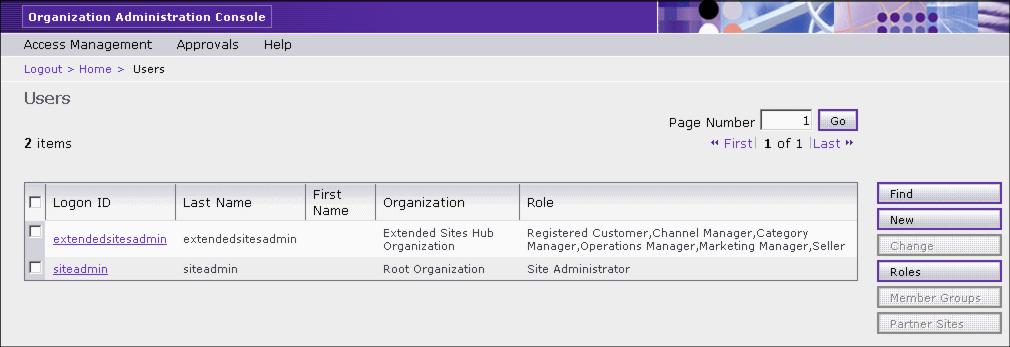|
|
9.3.1 Access Management: UsersWith this menu option, you can add new users, change user information, change the roles assigned to users, and add or exclude users from member groups. (You can manipulate user information only for the organizations to which you have access.)
Figure 9-20 depicts the Users page after publishing the Extended Sites store archive. The siteadmin user account was created when the instance was created. The extendedsitesadmin user account was created when the store archive was published.
Figure 9-20 Organization Administration Console - Users The following sections list steps required to perform specific functions from the Users page. |
 ibm.com/redbooks |