
|
|
9.3 Organization Administration ConsoleThe Organization Administration Console enables you and the buyer's administrators to control the organizations that access the site or store. Tasks that you are authorized to perform in the role are displayed on the Organization Administration Console home page menus. These tasks are based on user roles and authority levels, which are defined in XML files on the WebSphere Commerce system and are assigned by the Site Administrator by using the Administration Console. To return to the Organization Administration Console home page, click the Home link at the top right of the screen.
To start the Organization Administration Console:
https://host_name:8004/orgadminconsole host_name is the fully qualified TCP/IP name of the WebSphere Commerce Server.
The Organization Administration Console home page displays as depicted in Figure 9-19. Figure 9-19 Organization Administration Console The Organization Administration Console contains two submenus for maintaining the access control environment within WebSphere Commerce:
|
 ibm.com/redbooks |
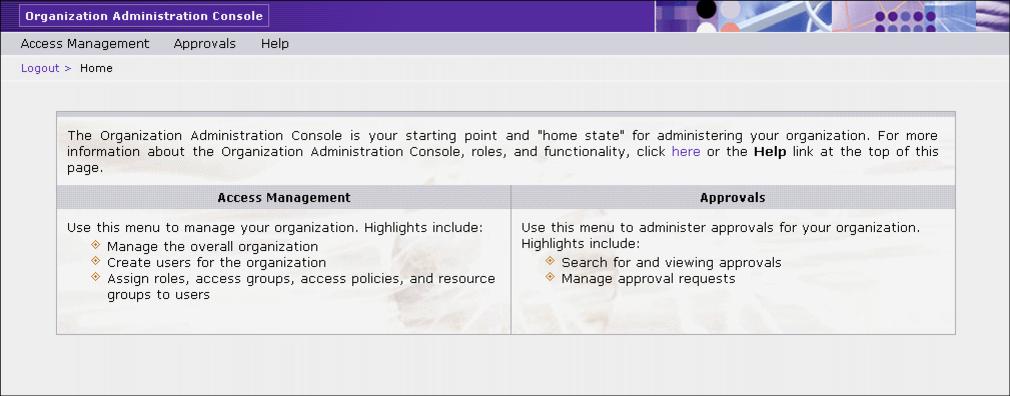



 Users
Users