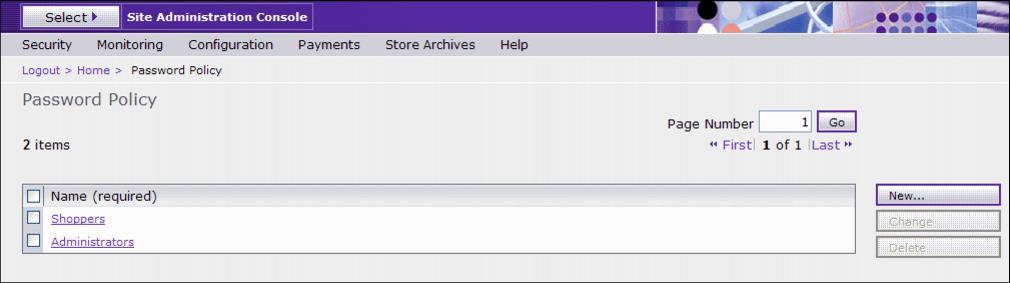|
9.2.2 Security Password policy
This page enables you to control a user's password selection in order to define the characteristics of the password to ensure that it complies with the security policy of the site. It lists all existing password policies including those supplied by default:
A password policy defines the attributes to which an entered password must comply. The password policy enforces the following conditions:

| 
| 
| Whether the user ID and password can match
|

| 
| 
| Maximum occurrence of consecutive characters
|

| 
| 
| Maximum instances of any character
|

| 
| 
| Maximum lifetime of the password
|

| 
| 
| Minimum number of alphabetic characters
|

| 
| 
| Minimum number of numeric characters
|

| 
| 
| Minimum length of a password
|

| 
| 
| Whether the user's previous password can be reused
|
Figure 9-3 depicts the Password Policy page.
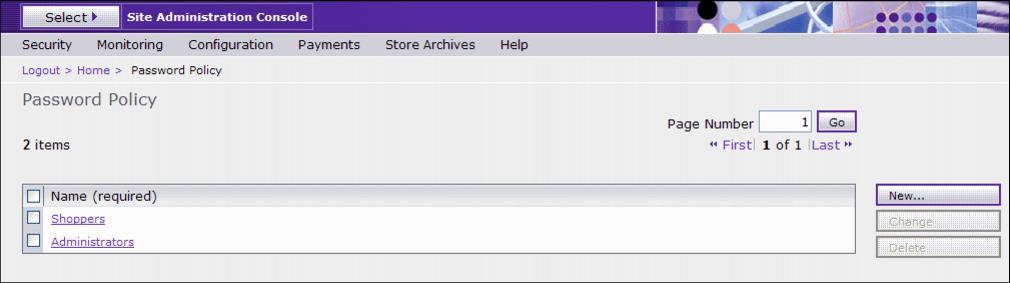
Figure 9-3 Password policy
To add a new password policy:
| 1.
| 
| 
| From the Security menu, select Password Policy.
|
| 2.
| 
| 
| Click New.
|
| 3.
| 
| 
| Enter a unique name for the new password policy.
|
| 4.
| 
| 
| Make required changes to the default values supplied on the page.
|
| 5.
| 
| 
| Click OK.
|
To change an existing password policy:
| 1.
| 
| 
| From the Security menu, select Password Policy.
|
| 2.
| 
| 
| Check the box next to the password policy to be changed.
|
| 3.
| 
| 
| Click Change.
|
| 4.
| 
| 
| Make required changes.
|
| 5.
| 
| 
| Click OK.
|
To delete an existing password policy:
| 1.
| 
| 
| From the Security menu, select Password Policy.
|
| 2.
| 
| 
| Check the box next to the password policy to be deleted.
|
| 3.
| 
| 
| Click Delete.
|
|
Note: You cannot delete a password policy that is in use.
|
|