Tutorials > Content management > Create a content-managed resource > Creating the new resource
Create an access bean for the new table
Procedure
- Select File > New > Access Bean.
- Select Copy helper and click Next.
- Select the ExtendedCatalogDescription bean and click Next.
- From the Constructor Method list, select findByPrimaryKey(com.mycompany.catalog.objects.ExtendedCatalogDescriptionKey) and click Finish.
- In the EJB Deployment Descriptor Editor, in the Overview tab, scroll down to the JNDI - CMP Connection Factory Binding section.
In the JNDI name field, type the value that matches the database type:
 jdbc/WebSphere Commerce DB2 DataSource demo
jdbc/WebSphere Commerce DB2 DataSource demo
 jdbc/WebSphere Commerce iSeries DataSource demo
jdbc/WebSphere Commerce iSeries DataSource demo
 jdbc/WebSphere Commerce Oracle DataSource demo
jdbc/WebSphere Commerce Oracle DataSource demo
The following screen capture is an example using a DB2 database:
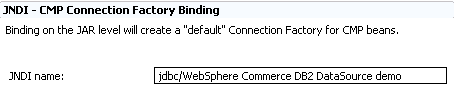
- Save the changes