Tutorials > Content management > Create a content-managed resource > Preview the new resource - Testing using WebSphere Commerce Workspaces and Preview
Preview the new sales catalog in the consumer direct sample store
We now have enough information to verify all of our workspaces changes on the storefront. We will use the preview function to view our JSP with the newly added catalog information.
Procedure
- From the WebSphere Commerce Accelerator
- Click Store > Preview.

- On the preview screen, we will modify the URL to view our new sales catalog description.

Enter the URL above, except modify the catalog ID to be the unique catalog ID from the database and click OK. This catalog ID is the value you retrieved in the previous step.
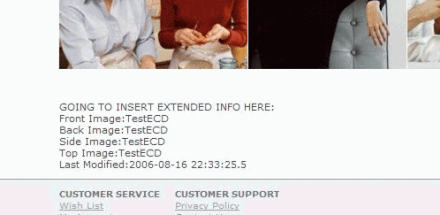
The sales catalog extended description information is now displayed on the JSP page.