Tutorials > Sales Center > Add an editable column to the Order Items table by creating a new widget manager
Create a new class to extend from the ShowSalesOrder class
In this step of the tutorial, you create a new class to extend from the ShowSalesOrder class.
In this step, you create a new a new package and class to extend the base ShowStore class based on the information you gathered in the last step
.
- Open WebSphere Commerce Developer.
- In the Enterprise Explorer view, navigate to OtherProjects > WebSphereCommerceServerExtensionsLogic > src.
- Right-click the com.mynewextensions.fulfillmentcenter package and select New > Class.
- In the Name field, enter ExtendedShowSalesOrder.
- Next to the Superclass field, click Browse.
- In the Choose a type field, enter ShowSalesOrder.
In the Qualifier section, select com.ibm.commerce.telesales.messaging.bodreply.
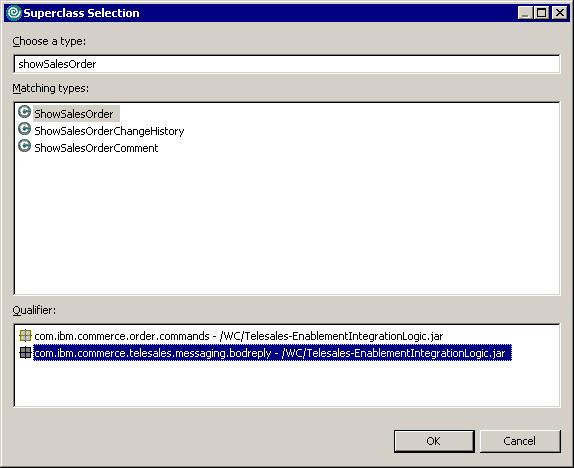
- Click OK.
- Click Finish.