Tutorials > Management Center > Add a validation rule in the Marketing tool
Test the customization
In this step, you test that the customization was successful.
Procedure
- Start the toolkit server:
- In Rational Application Developer, select the Servers tab.
- Right-click WebSphere Commerce Test Server and select Start.
- In Rational Application Developer, select the Servers tab.
- Open the URL https://hostname:8000/lobtools.
- Log on to the Management Center console.
- From the Management Center drop-down list , select Marketing.
- From the Select Store drop-down list, select Madisons.
- Click File > New > Web Activity. Select Catalog Entry Recommendation and click OK.
- In the Name field, enter any name. For example, test1.
- In the Start Date and End Date fields, specify the Start date and End Date fields. For example, use 2007-10-21 as the Start Date and 2007-10-24 as the End Date.
- If the difference between the Start Date and the End Date is less than 10, the OpenLaszlo validation triggers the error message display and the following figure is displayed.
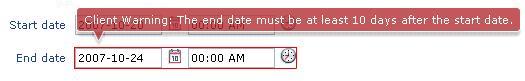
- If you select Save to save the changes, the following figure is displayed. The Web server side validates the Start Date and End Date as failed. An error message is returned and is displayed in OpenLaszlo client.
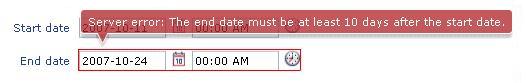
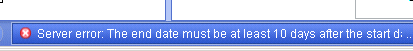
- If the difference between the Start Date and the End Date is equal to or greater than 10 days, no error message is displayed.
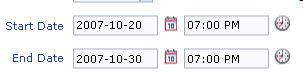
- If the difference between the Start Date and the End Date is less than 10, the OpenLaszlo validation triggers the error message display and the following figure is displayed.