Tutorials > Management Center > Add new fields in the Catalogs tool
Test the customization in the store
In the lesson, you test the changes in the storefront.
Procedure
- Ensure WebSphere Commerce Server is started.
- In the Web browser, enter the URL: http://localhost/webapp/wcs/stores/servlet/ConsumerDirect/index.jsp.
- Select United states English to log into ConsumerDirect store's Home page.
- Click Furniture to enter into Category Display page.
- Select Lounge Chairs.
- Click White fabric roll Arm Chaise. The link for Warranty information is displayed, as shown in the following screen capture:
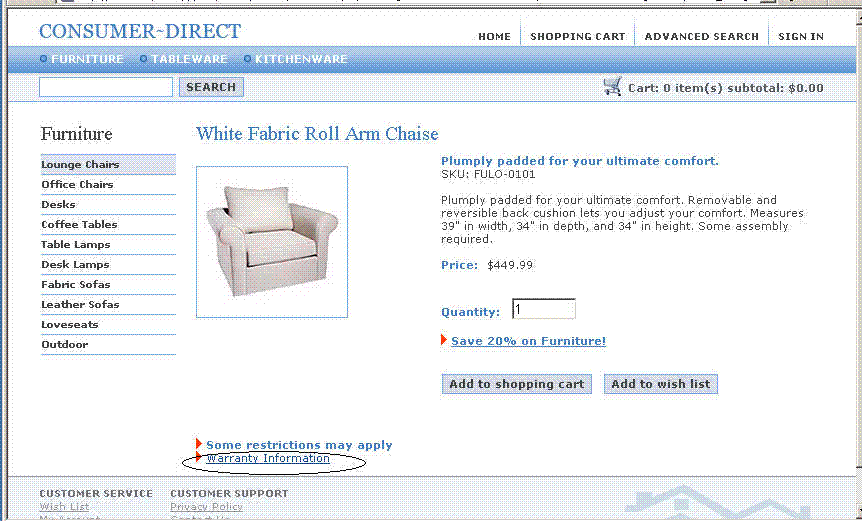
- Click Warranty information. Select Yes if security alert page displays. The Warranty information page displays.
