Tutorials > Management Center > Add new fields in the Catalogs tool
Add product care instructions to the warranty page
In this lesson, you add code to the warrantyDisplay.jsp file to display language-sensitive care instructions. Then, you reword the name of the warranty link in the ProductDisplay.jsp file. You test the customization by viewing pages in the consumer direct store.
Procedure
- Add the care instruction title to the property file:
- In the Enterprise Explorer view, expand Stores > Java Resources: src > ConsumerDirect > storetext.properties.
- Open the storetext.properties file.
- Append the header text to the properties file:
productCareInstructionDisplayTitle=CareInstruction information
- In the Enterprise Explorer view, expand Stores > Java Resources: src > ConsumerDirect > storetext.properties.
- Add care instructions to the WarrantyDisplay.jsp file:
- Switch to the Java EE perspective.
- In the Enterprise Explorer view, expand Stores > WebContent > ConsumerDirect > ShoppingArea > CatalogSection > CatalogEntrySubsection.
- Open the WarrantyDisplay.jsp file.
- Replace the code in WarrantyDisplay.jsp with the following
code:
<% %> <%@ taglib uri="http://java.sun.com/jsp/jstl/core" prefix="c" %> <%@ taglib uri="http://commerce.ibm.com/foundation" prefix="wcf" %> <%@ taglib uri="http://java.sun.com/jsp/jstl/fmt" prefix="fmt" %> <%@ taglib uri="http://commerce.ibm.com/base" prefix="wcbase" %> <%@ taglib uri="flow.tld" prefix="flow" %> <%@ include file="../../../include/JSTLEnvironmentSetup.jspf"%> <!DOCTYPE html PUBLIC "-//W3C//DTD XHTML 1.0 Transitional//EN" "http://www.w3.org/TR/xhtml1/DTD/xhtml1-transitional.dtd"> <html> <head> <title>Warranty Display</title> <link rel="stylesheet" href="<c:out value="${jspStoreImgDir}${vfileStylesheet}"/>" type="text/css"/> </head> <body> <%@ include file="../../../include/LayoutContainerTop.jspf"%> <wcf:getData var="catentries" type="com.ibm.commerce.catalog.facade.datatypes.CatalogEntryType[]" expressionBuilder="getCatalogEntryWithWarranty"> <wcf:contextData name="storeId" data="${WCParam.storeId}"/> <wcf:contextData name="catalogId" data="${WCParam.catalogId}"/> <wcf:contextData name="langId" data="${WCParam.langId}"/> <wcf:param name="catalogEntryId" value="${WCParam.catalogEntryID}"/> <wcf:param name="accessProfile" value="MyCompany_All"/> </wcf:getData> <%-- Create a table to display the value for ProductID, Warranty Type & Warranty Term --%> <table align="center" cellpadding="2" cellspacing="0" width="786" border="0" > <tbody align="center"> <tr align="left"> <td align="left"> <p align="left"> <b><fmt:message key="productWarrantyDisplayTitle" bundle="${storeText}"/></b></p> <table border="1" align="center"> <tr> <td>ProductID</td><td>Warranty Type</td><td>Warranty Term</td> </tr> <c:forEach var="catalogEntry" items="${catentries}"> <tr align="center"> <td>${catalogEntry.catalogEntryIdentifier.uniqueID}</td> <%-- Search the value for UserDataField & only output the value for Warranty Term & Warranty Type --%> <c:forEach var="userDataField" items="${catalogEntry.userData.userDataField}"> <c:if test="${userDataField.typedKey == 'wartype' || userDataField.typedKey == 'warterm'}"> <td>${userDataField.typedValue}</td> </c:if> </c:forEach> </tr> </c:forEach> </table> </td> </tr> <tr align="left"> <td align="left"> <p align="left"> <c:forEach var="catalogEntry" items="${catentries}"> <p> <b><fmt:message key="productCareInstructionDisplayTitle" bundle="${storeText}"/></b></p> <p align="center"> <br/>CatalogEntryID: <c:out value="${catalogEntry.catalogEntryIdentifier.uniqueID}"/> <c:forEach var="desc" items="${catalogEntry.description}"> <c:forEach var="attr" items="${desc.attributes}"> <c:if test="${attr.typedKey == 'careinstruction'}"> <br/>CareInstruction: <c:out value="${attr.typedValue}"/> </c:if> </c:forEach> </c:forEach> </p> </c:forEach> </p> </td> </tr> </tbody> </table> <%@ include file="../../../include/LayoutContainerBottom.jspf"%> </body> </html> - Save the file.
- Switch to the Java EE perspective.
- Change the text of the warranty link in the ProductDisplay.jsp
file.
- In the Enterprise Explorer view, expand Stores > WebContent > ConsumerDirect > ShoppingArea > CatalogSection > CatalogEntrySubsection.
- Open the file ProductDisplay.jsp file.
- Locate the following line:
<a href='<c:out value="${WarrantyViewURL}" />' > Warranty Information - Change the text Warranty Information to Warranty
Information & Care Instruction.
- Save the file.
- In the Enterprise Explorer view, expand Stores > WebContent > ConsumerDirect > ShoppingArea > CatalogSection > CatalogEntrySubsection.
- View the customization in the store.
- Start or restart the WebSphere Commerce Server.
- In the Web browser, enter the URL: http://localhost/webapp/wcs/stores/servlet/ConsumerDirect/index.jsp.
- Select United States English to
log in to ConsumerDirect store's home page.
- Click Furniture > Lounge Chairs > White Wing Chair. The link for Warranty
information and Care Instruction displays as shown in
the following screen capture:

- Click Warranty information & Care Instruction.
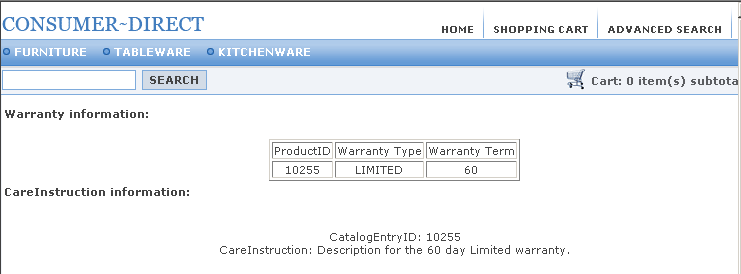
- Start or restart the WebSphere Commerce Server.