Tutorials > Management Center > Create a new promotion type
Plan the user interface customization
In this lesson, you plan which parts of the Management Center user interface customize to support the new promotion type.
You must add support for the new promotion type in the Promotions tool so that business users can use it to create promotions. The input widgets collect information from business users have already been defined for use in the existing promotion types. When creating a new promotion type, specify which of these widgets you need, and then arrange and customize them as required to support the promotion type. It is best to do some planning so you know precisely what customize. A good place to start is with a similar, existing promotion type.
Procedure
- Find an existing promotion type with a similar purchase and reward condition that you can use as a base for the new promotion type.
In this tutorial, you are basing the new promotion type on the existing promotion type titled "Buy catalog entry X, get catalog entry Y free," but you are changing the purchase condition and reward details. For this existing promotion type, the user interface for the Purchase Condition and Reward section looks like this:
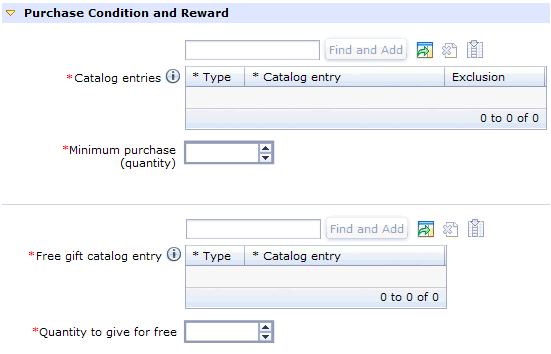
- Identify which user interface elements modify or add in order to support the new promotion.
For the new promotion type, "Spend $ on catalog entry X, get catalog entry Y free," you can reuse most of the widgets and labels from the existing promotion in the previous screen capture; however we will need to make some changes so that the Purchase Condition and Reward section looks like this:

You will not reuse the widget for "Minimum purchase (quantity)." You will add a new widget for 'Minimum Purchase on base catalog entries ($)."
In addition, to allow business users to choose the new promotion type, you can:
- Place the new promotion type in the existing Free gift promotions template folder.
- Add its name to the Promotion Type Selector window.
- Add a description and example to help business users identify the promotion type.

- Place the new promotion type in the existing Free gift promotions template folder.
In this lesson, you planned the user interface collect information from business users for the promotion type. In the next lesson, you begin implementing these changes by defining the resource bundles for the custom text strings you need.