Tutorials > Program model > Add a finder to an existing entity bean
Test the new finder
Test the finder to ensure that it is working properly.
Procedure
- Recall the sequence in which the orders displayed in the Submit orders for testing step, for example:
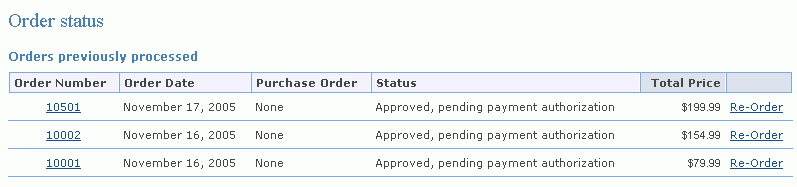
- In the consumer direct sample store, click the Order Status link again. The Order Status link displays in the following screen capture:

- The orders now display in a difference sequence based on the TIMESTAMP field in the ORDERS database table, similar to the following screen capture:
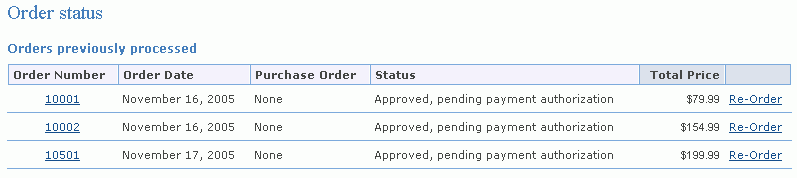
The findOrdersByTimePlaced finder is returning the orders in ascending timestamp order. Since the order number 10001 was placed first, the most distant date, it appears first in the list.