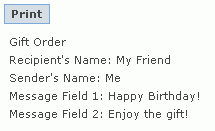Tutorials > Program model > Extend the object model and modifying an existing task command
Test the new gift message functionality
This sections tests the new gift message functionality.
Procedure
- Start or restart the test environment.
- Navigate to the Stores > WebContent > ConsumerDirect_name directory.
- Select the index.jsp file and from its pop-up menu select Run As > Run on Server. The store home page displays in the Web browser.
- Log on as a new or existing user.
- As the registered user, browse through the store, add an item to the shopping cart, and complete the purchase. You will be able to add a gift message to the order, as shown in the following screen capture:
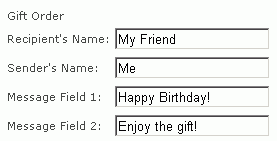
If the JSP page does not display properly, remove the compiled store pages to force the modified JSP pages to be compiled.
To remove the compiled store pages, delete the files in WCDE_INSTALL/\wasprofile\temp\localhost\server1\WC\Stores.war\ ConsumerDirect_name.
- Complete the order by clicking Order now.
- On the Order Confirmation page, the gift message information displays near the bottom of the page: