Reference > Shop flow URLs > Order Management subsystem URLs > Orders URLs
ShipInfoUpdate URL
Updates an order with shipping instructions or a shipping-carrier account number. For B2B orders where shipping is charged by the carrier, the shipping carrier account number to be used with the order.
URL structure
- http:// host_name/path/
- The fully qualified name of the WebSphere Commerce Server and the configuration path.
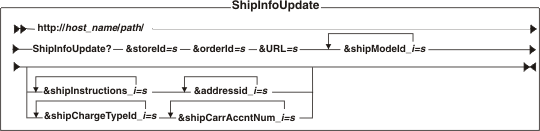 name-value pair with the &
character. For a detailed description of the parameters and their values, see the list entitled Parameter values." />
name-value pair with the &
character. For a detailed description of the parameters and their values, see the list entitled Parameter values." />
Parameter values
- storeId
- Required: The store ID of the order.
- orderId
- Required: The identifier of the order to which the shipping information applies. Specify zero or more orders, using order reference numbers or one of the special abbreviations ".", "*", ".t", "*t". See the Order abbreviations for a description of these abbreviations. If this parameter is omitted, it defaults to ".".
- URL
- Required: The URL to be called when the command completes successfully.
- addressId_ i
- Optional: Contains a distinct addressId value if shipping instructions are provided and depending on what shipping information is being stored, for the enumeration group specified as i. If shipping instructions are being stored, the addressId is the identifier of the address associated with the shipping instructions.
- shipModeId_ i
- Required: The order ship mode associated with the shipping instructions or shipping carrier account number for the enumeration group specified as i.
- shipInstructions_ i
- Optional: The shipping instructions associated with an order, address ID, and ship mode ID for the enumeration group specified as i.
- shipChargeTypeId_ i
- Optional: Identification of who pays for the shipping order for the enumeration
group specified as i. These values should be specified
in the contracts system, for example as -7001 for shipping charge policy ID.
- StandardShippingChargeBySeller
- ShipChargeByCarrier
- NoShippingCharge
If the shipChargeTypeId value is set to ShippingChargeByCarrier, then a shipCarrAccntNum value must also be specified.
- StandardShippingChargeBySeller
- shipCarrAccntNum_ i
- Optional: The shipping carrier account number (freeform text) for the enumeration group specified as i. This ID is given to a customer by a shipping carrier, such as FedEx, and is external to WebSphere Commerce.
Example 1
The following example updates order 112233 with a revised set of shipping instructions.
http://host_name/webapp/wcs/stores/servlet/ShipInfoUpdate?orderID=112233&storeId=10001 &addressId_0=10&shipModeId_0=100&shipInstructions_0=leave+package+on+back+porch&URL=/
Example 2
The following example updates order 112233 with a revised set of shipping instructions for two ship-to address locations using the same ship mode.
http://host_name/webapp/wcs/stores/servlet/ShipInfoUpdate?orderID=112233&storeId=10001 &addressId_0=10&shipModeId_0=100&shipInstructions_0=leave+package+on+back+porch &addressId_1=11&shipModeId_1=100&shipInstructions_1=leave+package+on+front+porch &URL=/
Example 3
The following example updates order 445566 with a shipping carrier account number for a B2B order when shipping is charged by the carrier.
http://host_name/webapp/wcs/stores/servlet/ShipInfoUpdate?orderID=223344&storeId=10002 &addressId=2&shipModeId_0=200&shipChargeTypeId_0=-7001&shipCarrAccntNum_0=908070605&URL=/
Example 4
The following example updates an order with both a shipping carrier account number and shipping instructions for a B2B order when shipping is charged by the carrier. When including both sets of data (carrier account number and instructions), increment the indexing for the second set of data by one.
http://host_name/webapp/wcs/stores/servlet/ShipInfoUpdate?orderID=223344&storeId=10002 &addressId=2&shipModeId_0=200&shipChargeTypeId_0=-7001 &shipCarrAccntNum_0=908070605&shipInstructions_1=check+in+with+security+at+gate&URL=/
Behavior
Updates an order with shipping instructions or (B2B) shipping charge data. The command updates the above information if it already exists.
When calling the ShipInfoUpdate controller command in a JSP file, be sure to include the form action attribute in the calling JSP file. For example:
<form NAME=ShipMethodPage METHOD=GET action="ShipInfoUpdate">
When the ShipInfoUpdate command is called, if there is a reference in the form to a URL (as shown in the following example), then include the following parameters to ensure that all the relevant shipping information is included for proper command execution: &shipChargeTypeId*=&shipCarrAccntNum*=&shipInstructions*=.
<input type=hidden name="URL" value="OrderPrepare?&shipChargTypeId*= &shipCarrAccntNum*=&shipInstructions*=&orderItemId*=&quantity*=&URL=AllocationCheck">
Exception conditions
None.
Related concepts
Related reference
Order Management subsystem URLs