Reference > Shop flow URLs > Order Management subsystem URLs > Order item URLs
OrderItemMove URL
Split or merge an order by moving items from one order to another order.
URL structure
- http:// host/ path/
- The fully qualified name of the WebSphere Commerce Server and the configuration path.
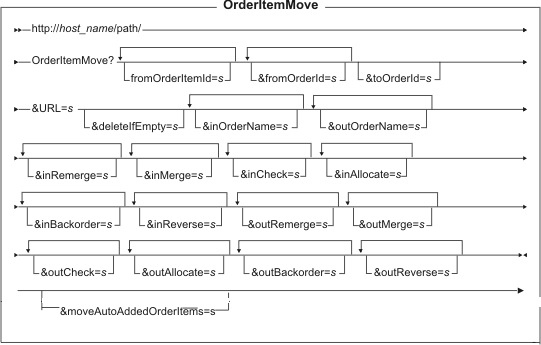 name-value pair with the &
character. For a detailed description of the parameters and their values, see the list entitled Parameter values." />
name-value pair with the &
character. For a detailed description of the parameters and their values, see the list entitled Parameter values." />
Parameter values
- fromOrderItemId
- The input OrderItems. Any OrderItems not in the orders specified by the fromOrderId parameter are ignored. OrderItem abbreviations are resolved using the orders specified by fromOrderId. This parameter can be repeated.
- fromOrderId
- The orders from which OrderItems will be moved. This parameter is used to resolve OrderItem abbreviations specified in fromOrderItemId.
- toOrderId
- Indicates a destination order for the output OrderItems. If this parameter is not specified, it means there is no output order, and the input OrderItems will be simply removed from the source order specified by the fromOrderId parameter.
- URL
- Required: The URL to be called when the command completes successfully.
- createIfEmpty
- The valid value of this parameter is 1 or 0. The default value is 0. If the parameter createIfEmpty is specified to 1 and there is no transferred order items, a new empty order will be created when either the toOrderId parameter is ** or the toOrderId parameter is .**. but there is no current pending order. The symbol "**" means to create new pending order; the symbol ".**." means to create new pending order if there are no pending orders currently.
- deleteIfEmpty
- Specifies that orders should be deleted if no OrderItems remain in them after this command completes processing.
- inOrderName
- Specifies the names of name-value pairs to be added to the redirection URL. The value of each added name-value pair is the reference number of an input order. This parameter can be repeated.
- outOrderName
- Specifies the names of name-value pairs to be added to the redirection URL. The value of each added name-value pair is the reference number of an output order. This parameter can be repeated.
- outOrderItemName
- Specifies the names of name-value pairs to be added to the redirection URL. The value of each added name-value pair is the reference number of an output OrderItem. This parameter can be repeated.
- inRemerge
- A list of the OrderItems that should be merged with other OrderItems in the same order and with the same correlationGroup attribute, if possible. This parameter can be repeated.
- inMerge
- A list of OrderItems that should be merged with other OrderItems in the same order if possible, regardless of their correlationGroup attributes. The value of each OrderItem is the reference number of an input order. This parameter can be repeated.
- inCheck
- A list of OrderItems that should be checked on inventory. The value of each OrderItem is the reference number of an input order. This parameter can be repeated.
- inAllocate
- A list of OrderItems that should be allocated from existing inventory. The value of each OrderItem is the reference number of an input order. This parameter can be repeated.
- inBackorder
- A list of OrderItems that should be allocated from expected inventory. The value of each OrderItem is the reference number of an input order. This parameter can be repeated.
- inReverse
- A list of OrderItems whose allocations should be released (that is, de-allocated from existing or expected inventory as appropriate). The value of each OrderItem is the reference number of an input order. This parameter can be repeated.
- outRemerge
- A list of the OrderItems that should be merged with other OrderItems in the same order and with the same correlationGroup attribute, if possible. The value of each OrderItem is the reference number of an output order. This parameter can be repeated.
- outMerge
- A list of OrderItems that should be merged with other OrderItems in the same order if possible, regardless of their correlationGroup attributes. The value of each OrderItem is the reference number of an output order. This parameter can be repeated.
- outCheck
- A list of OrderItems that should be checked on inventory. The value of each OrderItem is the reference number of an output order. This parameter can be repeated.
- outAllocate
- A list of OrderItems that should be allocated from existing inventory. The value of each OrderItem is the reference number of an output order. This parameter can be repeated.
- outBackorder
- A list of OrderItems that should be allocated from expected inventory. The value of each OrderItem is the reference number of an output order. This parameter can be repeated.
- outReverse
- A list of OrderItems whose allocations should be released (that is, de-allocated from existing or expected inventory as appropriate). The value of each OrderItem is the reference number of an output order. This parameter can be repeated.
- moveAutoAddedOrderItems
- The default value for this parameter is 1. This parameter means that the auto added order items such as a free gift will be moved.
- moveOrderPromotionCode
- The default value for this parameter is 0. The valid values for this parameter are 1 and 0. If a value of 1 is specified, the promotion code will be merged into the target order. This parameter is supported in Fix Pack 4 or higher.
- refreshContractAndOffer
- The default value for this parameter is 1. The valid values for this parameter are 1 and 0. If a value of 1 is specified, the price information for all of the order items is refreshed. This parameter is supported in Fix Pack 3 or higher.
- doInventory
- The default value for this parameter is Y. The valid values for this parameter are Y and N. If a value of N is specified, the inventory action will not be performed. This parameter is supported in Fix Pack 5.
Example 1
The following example first creates a new order containing all unallocated or backordered OrderItems presently in orders 123 and 456, and then displays orders 123 and 456, and the new order.
http://myhostname/webapp/wcs/stores/servlet/OrderItemMove?fromOrderId=123 &fromOderId=456&fromOderItemId=*ub&toOrderId=**&inOrderName=orderId&outOrderName=orderId &URL=/webapp/commerce/OrderDisplay
Example 2
The following example first creates a new order containing all OrderItems in orders 123 and 456 that are not allocated, and any other OrderItems with the same CorrelationGroup attribute, and then displays orders 123 and 456, and the new order.
http://myhostname/webapp/wcs/stores/servlet/OrderItemMove?fromOrderItemId=*ug &fromOderItemId=*bg&fromOderId=123&fromOrderId=&456&toOrderId=**&inOrderName=orderId &outOrderName=orderId&URL=/webapp/commerce/OrderDisplay
Example 3
The following example first creates a new order containing all unallocated amounts in orders 123 and 456 for OrderItems whose items are not discontinued, and then displays orders 123 and 456, and the new order.
http://myhostname/webapp/wcs/stores/servlet/OrderItemMove?fromOrderItemId=*cub &fromOderId=123&fromOrderId=&456&toOrderId=**&inOrderName=orderId &outOrderName=orderId&URL=/webapp/commerce/OrderDisplay
Example 4
The following example first removes unallocated OrderItems in orders 123 and 456 for discontinued items, and then displays orders 123 and 456.
http://myhostname/webapp/wcs/stores/servlet/OrderItemMove?fromOrderItemId=*dub &fromOderId=123&fromOrderId=&456&inOrderName=orderId&URL=/webapp/commerce/OrderDisplay
Example 5
The following example first creates a new order containing all OrderItems in orders 123 and 456 for OrderItems that are not validly allocated and not validly backordered and whose items are not discontinued and an other OrderItems with the same CorrelationGroup attribute, and then displays orders 123 and 456, and the new orders.
http://myhostname/webapp/wcs/stores/servlet/OrderItemMove?fromOrderItemId=*igc &fromOderId=123&fromOrderId=&456&toOrderId=**&inOrderName=orderId&outOrderId=orderId &URL=/webapp/commerce/OrderDisplay
Example 6
The following example first removes discontinued OrderItems and any other OrderItems with the same CorrelationGroup attribute from orders 123 and 456 if they are not validly backordered, and then displays orders 123 and 456.
http://myhostname/webapp/wcs/stores/servlet/OrderItemMove?fromOrderItemId=*igd &fromOderId=123&fromOrderId=&456&toOrderId=**&inOrderName=orderId &URL=/webapp/commerce/OrderDisplay
Example 7
The following example first merges, into an existing order called 789, all the OrderItems in orders 123 and 456 for OrderItems that are not validly allocated and not validly backordered and whose items are not discontinued, and then displays orders 123, 456, and 789.
http://myhostname/webapp/wcs/stores/servlet/OrderItemMove?fromOrderItemId=*ic &fromOderId=123&fromOrderId=&456&toOrderId=&789&inOrderName=orderId&outOrderName=orderId &URL=/webapp/commerce/OrderDisplay
Example 8
The following example first removes discontinued OrderItems from orders 123 and 456 if they are not validly allocated and are not validly backordered, and then displays orders 123 and 456.
http://myhostname/webapp/wcs/stores/servlet/OrderItemMove?fromOrderItemId=*id &fromOderId=123&fromOrderId=&456&inOrderName=orderId&URL=/webapp/commerce/OrderDisplay
Example 9
The following example first creates a new order and moves OrderItems 1001 and 1004 to the new order. They will be merged in the new order if possible (to prevent merging, you can also specify outMerge=*n), and then displays affected orders.
http://myhostname/webapp/wcs/stores/servlet/OrderItemMove?fromOrderItemId=1001 &fromOrderItemId=1004&&toOrderId=**&outMerge=**&inOrderName=orderId&outOrderName=OrderId &URL=/webapp/commerce/OrderDisplay
Example 10
The following example first moves OrderItems 1002 and 1003 to order 1001. They will be merged in the OrderItems of order 1001 if possible (to prevent merging, you can also specify outMerge=*n), and then displays affected orders.
http://myhostname/webapp/wcs/stores/servlet/OrderItemMove?fromOrderItemId=1002 &fromOrderItemId=1003&&toOrderId=1001&outMerge=**&inOrderName=orderId&outOrderName=OrderId &URL=/webapp/commerce/OrderDisplay
Behavior
- Used to move OrderItems from one or more input orders to an output
order.
- When a new order is created, order level information such as payment
information and billing address are copied from one of the corresponding
input orders.
- If the moveOrderPromotionCode parameter is set to 1, the order promotion codes will be merged into the output order. If
this parameter is set to 0 or is not specified, the order promotion
codes will not be merged.
- OrderItems are moved by creating new OrderItems in
the output order and copying OrderItem level information such as CorrelationGroup, ShippingAddress, ShippingMode, Offer, Contract, CatalogEntry, ItemSpec, Quantity, and NeededQuantity from the input OrderItem to the output
OrderItem. The input OrderItem is deallocated and deleted from the
input order. If the output order for an input OrderItem is the same
as its input order, no change is made. If the refreshContractAndOffer
parameter is set to 1 or is not specified, all of the price information
for the order item in the output order will be refreshed. If the parameter
is set to 0, only the price of the moved order item is refreshed.
- If any orders are changed, they are "unlocked" so that OrderPrepare will be called by
OrderDisplay the next time
it is used to display any of those orders.
- If the doInventory parameter is set to
N, the inventory action will not be performed in the command. If this
parameter is set to Y or is not specified, the DoInventoryActionCmd
is called for the input orders, and then for the output orders if
it is not also an input order. The input orders are the orders specified
by the fromOrderId parameter. The output order is the order specified
by the toOrderId parameter. The purpose of calling DoInventoryActionCmd
is to provide a way to transfer allocations from the input order to
the output order. Since the calls are done in the same transaction, any allocations released in this transaction will be available only
to subsequent allocation requests made in the same transaction.
- Orders whose OrderItems are all deleted are deleted if they are
listed in the deleteIfEmpty parameter. Otherwise, they are not deleted, but do remain as empty orders.
- While using a two-tier machine to run OrderItemMove command, it
has to be noted that it uses the WebSphere Commerce Server timestamp
in orderItemMoveCmdImpl for the estimated ship date. The command will
then resolve all existing future orderitems using the query,
orderitems.ESTAVAILTIME>current_timestamp
with the current timestamp, which is the database current timestamp. Herein, all available orderitems will be treated as future orders. In such a scenario, the command gives an error
ERR_MISSING_ORDERITEMS.
This error can be avoided if we set the same timestamp in both WebSphere Commerce Server and database node.
Exception conditions
None.
Related concepts
Related reference
Order Management subsystem URLs