Reference > Shop flow URLs > Catalog subsystem URLs > File upload
CatalogImportJobAdd URL
This URL adds the scheduler job to publish the catalog.
URL structure
- http:// host_name/path/
- The fully qualified name of the WebSphere Commerce Server and the configuration path.
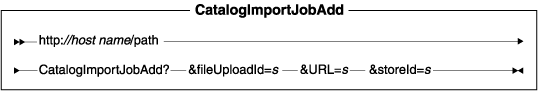 name-value pair with the &
character. For a detailed description of the parameters and their values, see the list entitled Parameter values." />
name-value pair with the &
character. For a detailed description of the parameters and their values, see the list entitled Parameter values." />
Parameter values
- fileUploadId
- Required: The ID of the uploaded file.
- URL
- Required: The URL to be called when the command completes successfully.
- storeId
- Required: The store's reference number associated with the catalog file being uploaded. Note that this parameter is optional if the store ID is available in the command context.
Example
This example adds the scheduler job to publish the catalog:
http://host_name/webapp/wcs/stores/servlet/CatalogImportJobAdd? fileUploadId=1234&&storeId=1&URL=CatalogImportSuccessView
Behavior
- Checks if the status of the uploaded file is 'New'.
- Calls the AddJob command to add a scheduler job. The job is scheduled
immediately.
- Updates the status of the uploaded file to 'Publishing'.
Exception conditions
- The command throws an ECApplicationException when the following errors
occur:
- Whenever the mandatory parameters are not passed into the command.
- If the status of the uploaded file is not 'New'.
- Whenever the mandatory parameters are not passed into the command.
Related reference
ScheduledCatalogFileProcess URL