Tutorials > Program model > Customize the Data Load utility
Verify your customization
In this section, you verify your customization by running the Data Load utility in the development environment.
Procedure
- Open
WebSphere Commerce Developer.
 Ensure the WebSphere
Commerce Server
is stopped before running the Data Load utility. See Start and stop WebSphere Commerce Test Server for
more information about stopping the server.
Ensure the WebSphere
Commerce Server
is stopped before running the Data Load utility. See Start and stop WebSphere Commerce Test Server for
more information about stopping the server.
- Click Run > Run Configurations. The Run Configurations dialog displays.
- Create a
new Java
Application configuration. Double-click the Java
Application on the left panel; then on the Main tab, enter the following information:
- In
the Name field, type a name
for the configuration.
- In the Project field, enter the
project WebSphereCommerceServerExtensionsLogic.
- In the Main class field, enter
the class name com.ibm.commerce.foundation.dataload.DataLoaderMain.
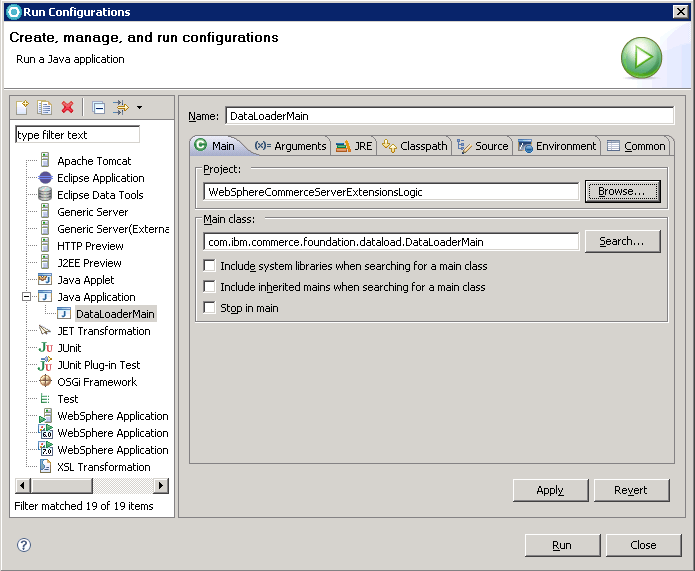
- In
the Name field, type a name
for the configuration.
- Click the Arguments tab;
then enter
the following information:
- In the Program
arguments field, enter ..\samples\DataLoad\warranty\wc-dataload-warranty.xml.
- In the VM arguments field, set
the following parameter:
- -Dj2se
- Sets the Java platform type to J2SE. Set this to true.
- -Djava.util.logging.config.file
- Sets the JVM parameter. Set this to ..\workspace\WC\xml\config\dataload\logging.properties.
- In the Working
directory field, enter the WCDE_INSTALL/bin directory.
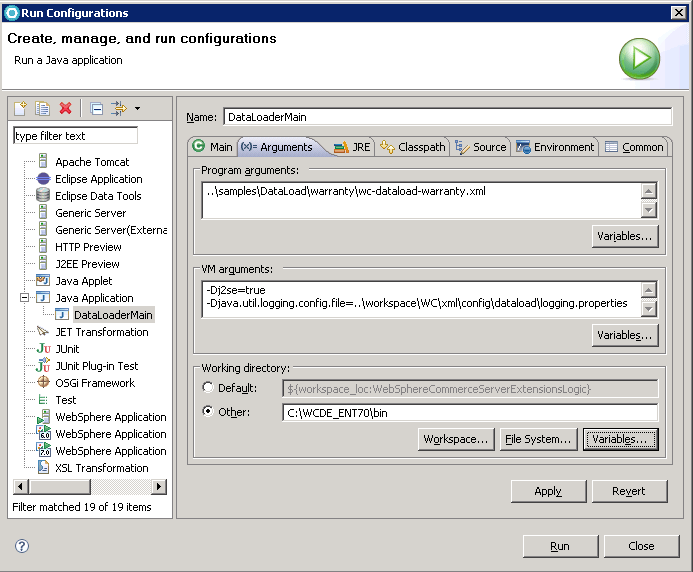
- In the Program
arguments field, enter ..\samples\DataLoad\warranty\wc-dataload-warranty.xml.
- Click the Classpath tab;
click User Entries, then add the following
class path information:


 Click Add External
JARs, then browse to the location of the JDBC driver JAR
file for the specific database you are using. Click Open.
Click Add External
JARs, then browse to the location of the JDBC driver JAR
file for the specific database you are using. Click Open.
 WCDE_INSTALL\lib\derby.jar
WCDE_INSTALL\lib\derby.jar
 db2_installdir\java\db2jcc4.jar
db2_installdir\java\db2jcc4.jar
 oracle_installdir\jdbc\lib\ojdbc6.jar
oracle_installdir\jdbc\lib\ojdbc6.jar
- Click Add JARs, then
browse to
the location of the Inventory-Server.jar and Price-Server.jar files
in the WCDE_INSTALL/WC directory.
- Click Advanced > Add Folder, then click OK.
Navigate to WC > xml, then click OK.
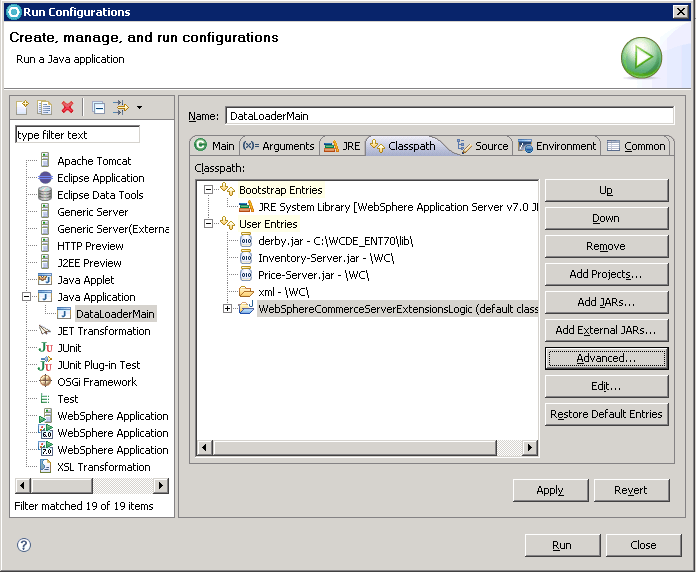
- Click Run.
- Verify the results by running the following
SQL statements:
SELECT * FROM XWARRANTY; SELECT * FROM XCAREINSTRUCTION;
You see the warranty and care information content you specified in the XML file.