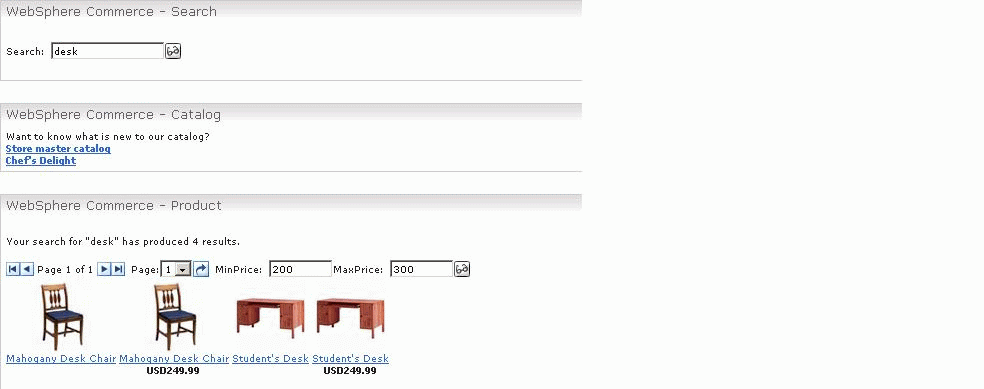Tutorials > Program model > Web services > Customize Web services and WebSphere Portal to support a new search
Test the new search expression
This section refers to the testing of the new search expression.
Procedure
- Right-click the WebSphere Portal v6.0 Server.
- Select Restart
- After the Portal server is started successfully, right-click the MVCPortlet project and select Run As.
- Select Run on Server.
- Select WebSphere Portal v6.0 Server.
- Click Finish. A browser window containing the portal is displayed.
- Enter a keyword in the Search field, for example "desk" and click Search. If you are not using a furniture catalog, use a search term appropriate to the store's catalog.
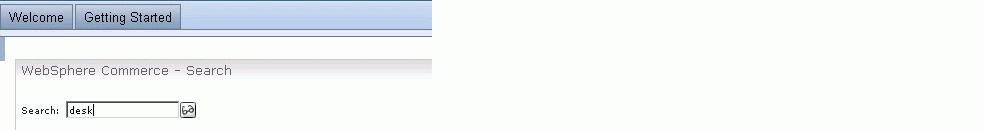
- The search display page containing price range fields will display. Enter the price range in the fields, and click Search again beside the price range field.

- The new fetch command will limit the search display to the price range you specified.