My Order portlet JSP sample
The My Order (order history) portlet provides customers with the ability to view Order history and Order history details.When this portlet appears the first time, MVCPortlet_installdir/jsp/html/default/MyOrder.jsp is used.
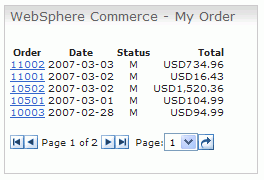
Interactions
Customer action Portlet response Called WebSphere Commerce Services Customer clicks on an order. The Order Details page, MVCPortlet_installdir/jsp/html/order/OrderDetailDisplay.jsp, appears. findByOrderId under WC_OrderDetailsProfile - Gets detailed information of a submitted order. Customer can page through orders. The MVCPortlet_installdir/jsp/html/order/OrderStatusDisplay.jsp, page displays in the portlet showing pages of orders. findByOrderStatus - Gets all orders that are associated with the requested order status. In this case any orders that have been submitted will be returned.
Related concepts
WebSphere Commerce integration with WebSphere Portal Portlet packaging structure
Related tasks
Configure WebSphere Portal with WebSphere Commerce Configure the sample portlets in the development environment
Related reference
WebSphere Commerce portlet samples - - -