Developing > Persistence layer > WebSphere Commerce integration with WebSphere Portal > Customizing WebSphere Commerce Portal integration > Use the provided WebSphere Commerce MVCPortlet class (MVC style) > Create cooperative portlets
Wiring the source and target portlets
After you have defined a source portlet and a target portlet, the final step in creating cooperative portlets is to wire the source and target portlets.
Before you begin
About this task
To wire the source and target portlets:
- After defining all source and target portlets, ensure that deployment descriptors of all cooperative portlets in the Persistent Preference Store have a name com.ibm.portal.propertybroker.wsdllocation. The value should be the file name and location of the WSDL file.
- Optional: At this point, the portlet project can be packaged as a WAR file and deployed to the WebSphere Portal runtime server. It can also be published to the WebSphere Portal test server. Wiring configuration is not stored as part of the packaging process, and do it on the server environment where you are deploying the portlets.
- Restart WebSphere Portal server to update the portlets.
-
After restarting the Portal server, use the Portlet Wiring Tool
in the Portal Administration Console to wire portlets:
 See the Wiring portlets topic in the WebSphere Portal Information
Center for more information.
See the Wiring portlets topic in the WebSphere Portal Information
Center for more information.
- Click the pencil sign to configure the page "MVCPortlet" or any WebSphere Commerce sample portlet page with source and target displayed.
- Click the Wires tab on the menu bar.
- Select Source portlet, Sending, Target page, Target portlet, Receiving, and Wire Type. Wire Type should be "Public". Click the "+" button to see the updated page with a new wire defined.
-
After adding all the wires as shown below, click Done.
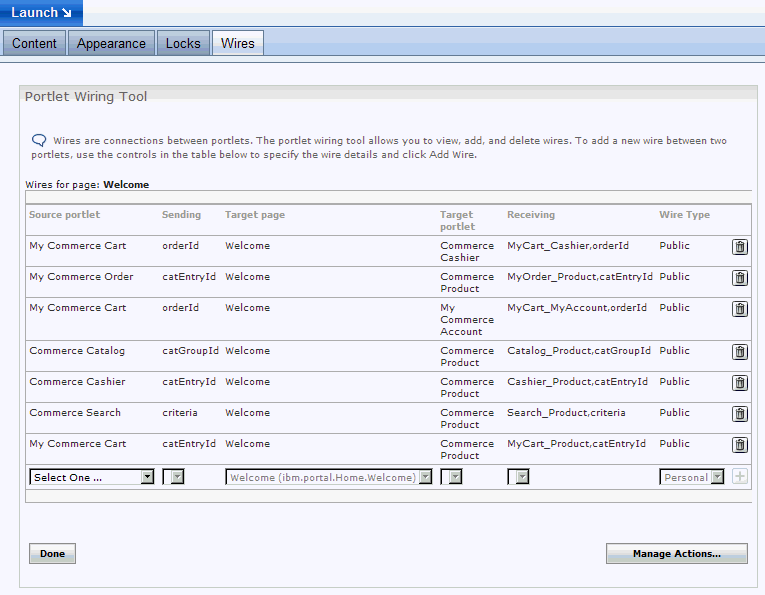
-
You can now go to the source portlet and submit the action to see
the cooperative portlets working. No server restart is required for this step.
Portlet wiring cannot be packaged. The wires can only be created after installing the portlet WAR file with the Portal Administration Console.
Previous topic: Define a target portlet
Related concepts
WebSphere Commerce integration with WebSphere Portal
WebSphere Commerce Portal integration event handlers
Related tasks
 Last updated: 25 November 2009
Last updated: 25 November 2009