OrganizationSetInSession URL
Switches the current active organization for the user to the specified organization.Switches the current active organization for the user to the specified organization. The active organization enables a user to be entitled not only to contracts that belong to his/her parent organization but also to any organization where he/she plays the Organization Participant role. The active organization to be switched to must not be locked.
Ensure that the change flow option is enabled, allowing you to change which Organization is set in the session. By enabling the change flow option, your store page allows you to change the Organization.
URL structure
- http:// host_name/path/
- The fully qualified name of your WebSphere Commerce Server and the configuration path.
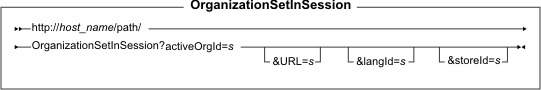
Parameter values
- activeOrgId
- The active organization ID to be switched to. In subsequent requests, contracts from this organization will be applied.
- URL
- The URL to be called when the command completes successfully. The default value is OrganizationSetInSessionView.
- langId
- Sets or resets the preferred language for the duration of the session; the supported languages for a store are found in the STORELANG table.
- storeId
- The reference number of the store to which the user is logging on.
Example 1
This example switches the active organization to 12345 and will forward to the OrganizationSetInSessionView.
https:// host_name/path/OrganizationSetInSession?activeOrgId=12345
Example 2
This example switches the active organization to 12345 and redirect to the specified URL (UserAccountView)
https:// host_name/path/OrganizationSetInSession?activeOrgId=12345&URL=UserAccountView
Behavior
- Checks if any of the parent of the specified organization is locked.
- Checks if the organization specified is the parent organization of the user. If it is not, then checks whether the user plays the Organization Participant role in the specified organization or any of its ancestors.
- If all validations pass, saves the activeOrgId in the command context and it will then be saved in the session at the end of the request. In subsequent requests, the activeOrgId value will be restored.
- Resets all the contract information such that new contracts can be applied to reflect the change in active organization.
Exception conditions
- If activeOrgId is not specified, an ECApplicationException will be thrown with a message key of _ERR_MISSING_PARAMS.
- If activeOrgId does not exist or is not valid, an ECApplicationException will be thrown with a message key of _ERR_MEMBER_INVALID_ORGANIZATION.
Related concepts
Member subsystem
Contract terms and conditions
Related reference
OrgEntityAdd URL
OrgEntityUpdate URL
Member subsystem URLs