ProductAttributeAdd URL
This URL adds a new product attribute to an existing catalog entry (product). Note that the attribute type cannot be changed.
URL structure
- http:// host_name/path/
- The fully qualified name of your WebSphere Commerce Server and the configuration path.
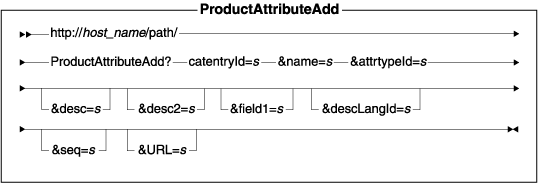
Parameter values
- catentryId
- (Required) The reference number of the catalog entry, which is a product.
- name
- (Required) The name of the attribute.
- attrtypeId
- (Required) The reference number of the attribute type. Accepted attribute types are STRING, INTEGER, and FLOAT.
- desc1
- A description of the attribute.
- desc2
- A description of the attribute.
- field1
- A customizable field.
- descLangId
- The description of the language's reference number.
- seq
- The sequence that determines the display order for the attributes of a product.
- URL
- The URL to be called when the command completes successfully.
Example
The following example creates an attribute, with INTEGER as the type and testAttrTypeInteger1 as the name, for catalog entry 10001 in the logon language:
http://host_name/webapp/wcs/stores/servlet/ProductAttributeAdd? catentryId=10001&attrtypeId=INTEGER&name=testAttrTypeInteger1 &desc=hello&URL=LogonForm
Behavior
- This URL creates an attribute of a specific type.
- Once an attribute of a specified attribute type has been created, the attribute type of that newly created attribute cannot be changed.
Exception conditions
If the attribute type is invalid, then the attribute will not be updated.
Related concepts
Catalog subsystem
Related reference
ProductAttributeDelete URL
ProductAttributeUpdate URL
AttributeValueAdd URL
AttributeValueDelete URL
AttributeValueUpdate URL
Catalog subsystem URLs