Process: Workspace management
Flow
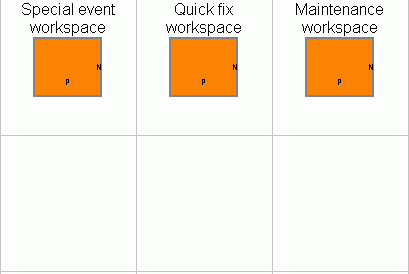
Objective
Enable business users to manage content within WebSphere Commerce in an efficient and effective manner through workspaces.
Description
Workspaces provide the ability for business users to contribute content associated to a business process that is isolated from the production-ready data on an authoring server. A workspace is created and managed by an administrative business user designated as the Workspace Manager. The Workspace Manager creates change processes within the Workspace as task groups with a set of tasks assigned to business users such as Product or Marketing Managers. These users, or Workspace Content Contributors, will work on and contribute data as part of each task. Each task group can have an Approver who is responsible for reviewing the content changes made by the contributors. The Approver can either approve and commit the changes to the production-ready data or the can reject the changes and force additional changes by the contributors, or the approver may make corrections on his own.
A Workspace Manager for an organization will be able to administer their own set of workspaces with task groups and tasks A Workspace Manager can create multiple task groups within a single workspace to allow for separate approvals or when content processes need to be contributed in different time intervals. Workspace Managers can save templates of task groups and their tasks to assist in creating change processes that are similar in nature.
Features:
- Persistent workspaces and task groups that are restarted immediately on completion to handle repetitive change processes.
- Store and site level preview of content changes within a workspace with preview contexts enabled.
- Workspace and preview capabilities support of static content and attachments.
- Template support to allow task groups to be created and activated from task group templates to create similar change processes.
- Scheduled completion of events.
- Option to have contributors notified by email when task groups activated, or approvers notified when all tasks for task group are completed.
- Multiple active and concurrent task groups and workspaces.
- Locking capabilities to prevent simultaneous update to content from different workspaces or task groups.
- Immediate commit of data from workspace to production-ready data on the authoring server and propagate to the production system.
Customization
- Workflow engine integration to replace Workspace Administrator tool.
- Custom event handlers for task and task group events within Workspace flow.
- Custom tables and resources enabled for workspaces.
Edition
Enterprise, Professional
Subprocesses
(C) Copyright IBM Corporation 1996, 2006. All Rights Reserved.