Process: Self-register to store
Flow
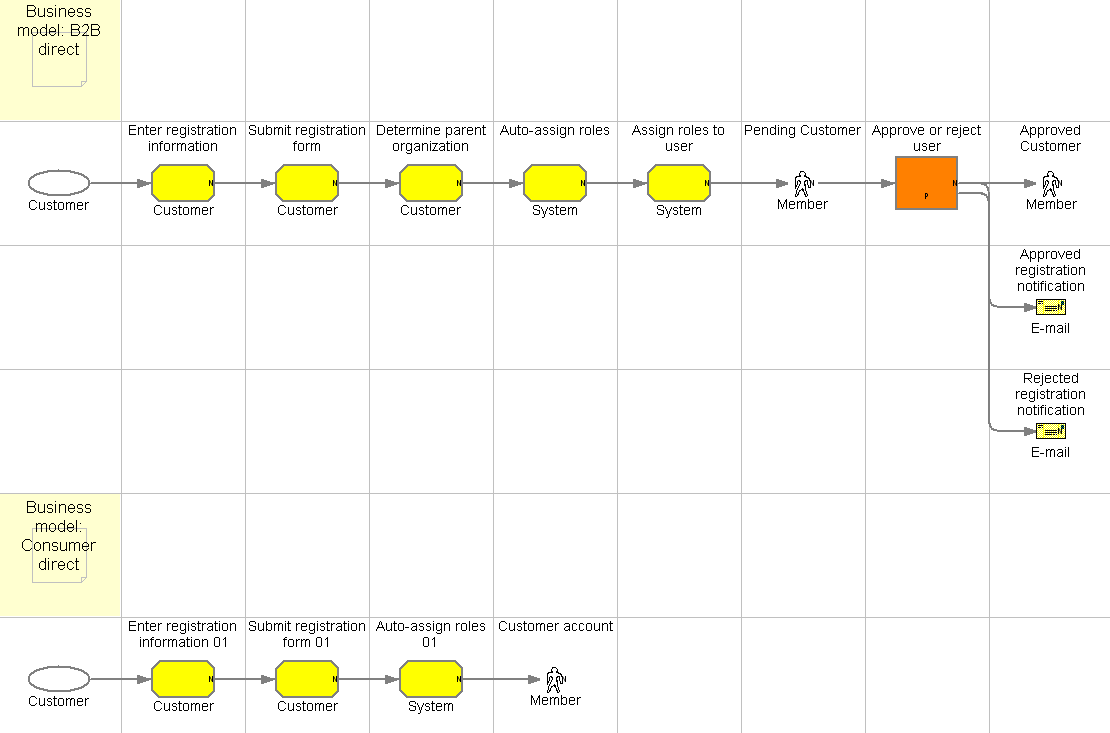
Objective
To allow customers to register with the store, through the storefront pages.
Description
Customers can register with the store in order to enjoy more features. If the customer chooses to register, they need to provide personal information before submitting the registration form. The logon ID, password, last name, and at least one address, are required fields. The customer can optionally provide other information such as e-mail preferences, language preference, and contact information.
Features
By registering to the store, the customer makes their profile available beyond a single shopping session. This means that the customer can disconnect from the site, and return later to retrieve their stored shopping cart and personal preferences.
Customization
The registration process is customizable by adding logic to capture additional attributes, or by choosing to store the customer's profile on an LDAP server as well as in the WebSphere Commerce database.
Edition
Professional, Enterprise
Subprocesses
Tasks
| Task | Description | Role |
|---|---|---|
| Assign roles to user |
The Customer Service Representative may choose to assign additional roles to the user, beyond what is automatically assigned. See the WebSphere Commerce production online help for more information on role assignment. |
System |
| Auto-assign roles |
Based on the store to which the customer is registering, the organization under which the customer is being created, and the type of registration (in this case user registration) the customer will be granted roles in the system based on the configuration specified in the MemberRegistrationAttributes.xml (see section on MemberRegistrationAttributes.xml in the online help for more details). In general, a B2C site will be configured either to grant the customer a RegisteredCustomer role at the site level, or for the store to which they are registering. |
System |
| Determine parent organization |
In the B2B scenario, the customer must choose a parent organization. This represents the buyer organization under which the customer wants to be registered. |
Customer |
| Enter registration information |
The customer provides required registration information, including e-mail address and password. |
Customer |
| Submit registration form |
The customer submits the registration form. If the data in the form is complete and valid, the customer is registered. |
Customer |
Business artifacts
- Approved Customer
- Approved registration notification
- Customer account
- Pending Customer
- Rejected registration notification
(C) Copyright IBM Corporation 1996, 2006. All Rights Reserved.