Process: Select organization
Flow
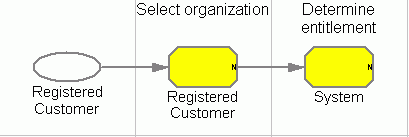
Objective
To allow a registered customer to change the organization that they want to shop on behalf of in the current session.
Description
If the customer has the "Organization Participant" role in multiple buyer organizations then that allows him to shop on behalf of those organizations. By default, the customer is entitled to shop under its parent organization. After selecting an organization to shop under, the current entitled contracts for the customer will be re-evaluated and loaded in session.
Features
Once switched active organizations the customer view of promotions, marketing, orders, requisition lists, etc will be scoped by the selected organization.
Customization
Do not scope the view of orders, requisitions lists, etc by the current active organization.
Edition
Enterprise
Tasks
| Task | Description | Role |
|---|---|---|
| Determine entitlement |
System determines all the entitled contracts for the current user under the current active organization. |
System |
| Select organization |
Select the organization that want to shop on behalf of from the list of entitled organizations. Entitled organizations are the customer's parent organization plus all the organizations/sub-organizations where the customer plays the Organization Participant role and has an active business account. |
Registered Customer |
(C) Copyright IBM Corporation 1996, 2006. All Rights Reserved.