Create a user
Use the Organization Administration Console to create a user of any type other than registered customer.
To register a customer to a consumer direct or B2B direct store, refer to Registering a customer to a store.
- Open the Organization Administration Console.
- Click...
Access Management | Create User
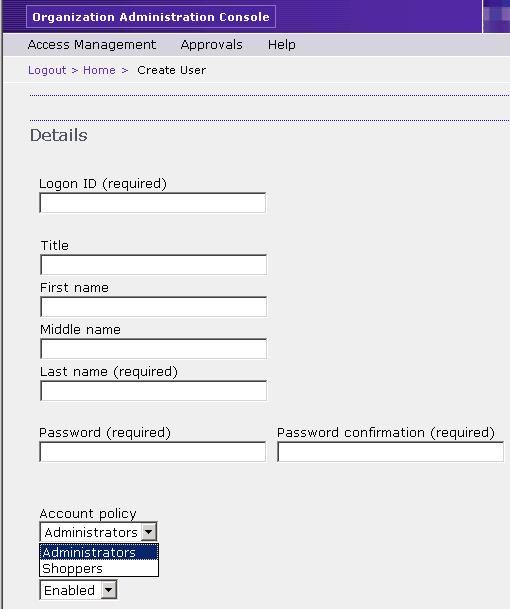
You will not be able to create a user under an organization that is of type "authorization domain".
- Provide appropriate information for the fields and click OK.
The Challenge question and Answer to challenge question fields are displayed only if...
<OrgAdminConsole ShowChallengeInformation="true" />
...has been set in the WebSphere Commerce configuration file.
- Select roles for the user.
- Optional: Select member groups for the user.
Related Concepts
Users
Member groups
Roles
Related tasks
Listing users
Change a user