stagingcheck utility
The stagingcheck utility determines if there is a unique index key conflict between the production-ready data and the production database. Run the stagingcheck utility before the stagingprop utility to ensure successful publication.
To run the stagingcheck utility, type the following from a command line on staging server or production server.
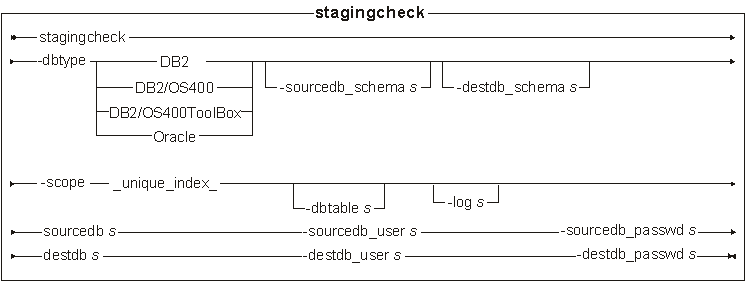
(i5/OS)
- Log on as a user profile that has a CCSID other than 65535.
- Open a QSHELL command window by typing the following command: STRQSH.
- Run the utility as follows:
WC_installdir/bin/stagingCheck.sh (parameters . . .)
The user parameters must always be specified.
Utility command
The stagingcheck utility has the following file name:
Parameter values
- -dbtype
(AIX)(Linux)(Solaris)(Windows) (Optional) Specify DB2. This is the default database type and you can omit the dbtype parameter from the command.
(i5/OS) (Required) Specify one of the following values:
- DB2/OS400
- Specify DB2/OS400 when using the native i5/OS JDBC driver.
- DB2/OS400ToolBox
- Specify DB2/OS400ToolBox when using the IBM Toolbox for Java JDBC driver.

 (Required) Specify DB2/390.
(Required) Specify DB2/390.
(Required) Specify Oracle.
- -sourcedb_schema
(AIX)(Linux)(Solaris)(Windows) (Optional) The schema for the source database.
(i5/OS) (Optional) The schema for the source database.

 (Required) The schema for the source database.
(Required) The schema for the source database.
(Optional) The schema for the source database.
- -destdb_schema
(AIX)(Linux)(Solaris)(Windows) (Optional) The schema for the production database.
(i5/OS) (Optional) The schema for the production database.

 (Required) The schema for the production database.
(Required) The schema for the production database.
(Optional) The schema for the production database.
- -scope
- (required) The level of scope for the copy to the staging server. Only unique index scoping is available. Specify _unique_index_.
- -dbtable
- (Optional) The name of a specific table to be checked for unique key conflicts.
- -log
- (Optional) The path and name of the file in which the stagingcopy utility records its activities and errors. The timestamp is appended to the file name, for example, myLog_yyyy.mm.dd_hh.mm.ss.zzz.log. If this parameter is not specified, a log file called stagingcheck_yyyy.mm.dd_hh.mm.ss.zzz.log is created in the following log directory.
(AIX)
(Solaris)(Linux)WC_installdir/logs(i5/OS)
WC_userdir/instances.(Windows)
WC_installdir\logs
- -sourcedb
- (Required) The name of the database on the staging server.
(i5/OS)
- If the -dbtype parameter is DB2/OS400, specify the name of the database on the staging server, as displayed in the relational database directory.
- If the -dbtype parameter is DB2/OS400ToolBox, specify the hostname of the server on which the production-ready data resides.
- -sourcedb_user
- (Required) The logon ID of the database administrator who has created the source database schema. If not specified, the ID of the user currently invoking the utility is used.
(i5/OS) The user profile associated with the commerce instance. This is the same as the source database schema.

 The logon ID of the database administrator who has created the source database schema. The users specified by -sourcedb_user and -destdb_user must have the DBADM privilege on the database objects created by each other.
The logon ID of the database administrator who has created the source database schema. The users specified by -sourcedb_user and -destdb_user must have the DBADM privilege on the database objects created by each other.
- -sourcedb_passwd
- (Required) The password of the logon ID that is specified by the sourcedb_user parameter.
- -destdb
- (Required) The name of the database on the production server.
(i5/OS)
- If the -dbtype parameter is DB2/OS400, specify the name of the database on the production server, as displayed in the relational database directory.
- If the -dbtype parameter is DB2/OS400ToolBox, specify the hostname of the server on which the production database resides.
- -destdb_user
- (Required) The logon ID of the database administrator who has created the production database schema. If not specified, the ID of the user invoking the utility is used. This parameter is mandatory when using a remote database.
(i5/OS) The user profile associated with the commerce instance. This is the same as the production database schema.

 The logon ID of the database administrator who has created the production database schema. The users specified by -sourcedb_user and -destdb_user must have the DBADM privilege on the database objects created by each other.
The logon ID of the database administrator who has created the production database schema. The users specified by -sourcedb_user and -destdb_user must have the DBADM privilege on the database objects created by each other.
- -destdb_passwd
- (Required) The password of the logon ID that is specified by the destdb_user parameter. If not specified, the system prompts you to enter the password. This parameter is mandatory when using a remote database.
Related concepts