chgwcspwd utility
The chgwcspwd utility changes the encrypted password for users.
Syntax
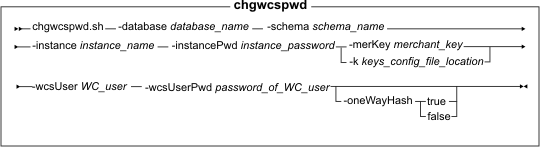
Parameter values
- database
- The name of the target relational database as displayed in the relational database directory.
- schema_name
- The name of target database schema. This name is normally the same as the WebSphere Commerce instance name (for example, demo).
- instance
- The WebSphere Commerce instance name (for example, demo).
- instancePwd
- The password for the WebSphere Commerce instance.
- merKey
- The WebSphere Commerce merchant key. This parameter is used if the merchant key is not retrieved from the Key locator framework (KLF).
- k
- The merchant key is to be retrieved from the Key locator framework (KLF) using the specified keys_config_file_location. The absolute path of the file must be specified.
- wcsUser
- The WebShere Commerce user ID.
- wcsUserPwd
- The password for the WebSphere Commerce user ID.
- oneWayHash
- WebSphere Commerce uses a one way hash for password encryption. The values are true or false. The default value of the parameter is "true". IBM recommends that you use the default value for this parameter.
Example
The following example shows you how to use the utility to change the encrypted password for a user named customer1 if the merchant key is not retrieved from the Key locator framework (KLF):
chgwcspwd.sh -database demo -schema demo -instance demo
-instancePwd mypassword
-merKey 1234567890abcdef -wcsUser customer1
-wcsUserPwd customer1pwd