publishstore utility
The publishstore script allows you to publish store archives from a command line.
Syntax
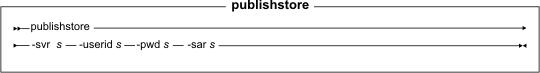
Parameter values
- -svr
- The fully qualified TCP/IP name of your WebSphere Commerce Server. Note that if you are using a remote web server, you should use the hostname of the remote web server.
- -userid
- The WebSphere Commerce Site Administrator's user ID. You must have Site Administrator access to publish a store archive.
- -pwd
- The WebSphere Commerce Site Administrator's password.
- -sar
- The full path of the store archive on the host machine, for example, c:\wcs\samplestores\ConsumerDirect\ConsumerDirect.sar
Example
The following example shows you how to use the command to publish a store archive from the command line:
- AIX|Linux|Solaris|I5/OS|
./publishstore.sh -svr myhost -userid wcsadmin -pwd wcsadmin -sar /opt/WebSphere/CommerceServer60/starterstores/ConsumerDirect/ConsumerDirect.sar
- Windows:
publishstore -svr myhost -userid wcsadmin -pwd wcsadmin -sar c:\wcs\samplestores\ConsumerDirect\ConsumerDirect.sar
Behavior
The publishstore script allows you to publish a store archive from a command line. Publish uses the default values for the parameters contained in the store archive. The publishstore script does the following:
- Creates a session and logs on to the running WebSphere Commerce Server (svr) using the user ID (userid) and password (pwd).
- Issues a request to publish the store archive (sar).
- Displays the scheduled publish job number.
- Polls the server and displays the status of the publishing job.
You need to copy the following files under StoreAssetsDir to the corresponding store directory, after using the command line to publish the ConsumerDirect or B2BDirect store. For ConsumerDirect, these files need to be copied (for B2BDirect, substitute "B2BDirect" for "ConsumerDirect"):
- WAS_profiledir\installedApps\ cell\ WCServer_enterprise_archive\StoreAssetsDir to WAS_profiledir\installedApps\ cell\ WCServer_enterprise_archive\ConsumerDirect
- WAS_profiledir\installedApps\ cell\ WCServer_enterprise_archive\WEB-INF\classes\StoreAssetsDir to WAS_profiledir\installedApps\ cell\ WCServer_enterprise_archive\WEB-INF\classes\ConsumerDirect
- WAS_profiledir\installedApps\ cell\ WCServer_enterprise_archive\WEB-INF\stores\StoreAssetsDir to WAS_profiledir\installedApps\ cell\ WCServer_enterprise_archive\WEB-INF\stores\ConsumerDirect
- WAS_profiledir\installedApps\ cell\ WCServer_enterprise_archive\xml\tools\stores\StoreAssetsDir to WAS_profiledir\installedApps\ cell\ WCServer_enterprise_archive\xml\tools\stores\ConsumerDirect
- WAS_profiledir\installedApps\ cell\ WCServer_enterprise_archive\tools\stores\StoreAssetsDir to WAS_profiledir\installedApps\ cell\ WCServer_enterprise_archive\tools\stores\ConsumerDirect
Related Concepts
Store publish process
Store archive
Starter store archives
Related tasks
Publishing a store archive using the publishstore utility