Find target resources
Use this page to find target resources for resource job parameters when we submit a job through the job submission wizard.
This page is used for job types such as start server, stop server, and start cluster.
To access this page, first click...
-
Jobs > Submit

The job type that we select in step 1 of the Job submission wizard affects whether we can access the Find target resources page in step 3. For example, if we select the job type, start server, in step 1, then in step 3 we can select Find to access the Find target resources page.
Find
Use the Find option to determine the target resources to display. After clicking Find, the Find results are displayed in Available resources common to all selected targets. Click Reset to assign the parameters the default values.
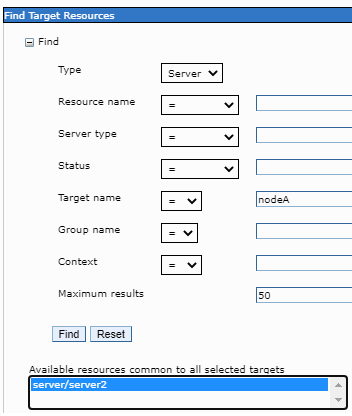
The type is preselected to the type of resource option needed for job submission. We cannot change the type. The list contains one or more values of Server, Application, Cluster, or Liberty server.
The remaining parameters define target resources and vary depending on the Type parameter selected. The target name, job type, and unique identifier parameters are always available.
Valid operators include = (equal to), != (not equal to), is null, and is not null.
String or partial string of a parameter. A partial string is designated using an asterisk (*). For example, setting the target resource parameter to Server* finds all server type resources that start with Server. We can search for an exact match for multiple items by including comma-separated items. For example, we can search on two resource names by entering server1, server2. When we search for more than one item, we cannot use the asterisk.
Target names are included based on your operator choices.
Example: If the resources are server1, server2, and server3, we can specify the = operator and the server or server* search string for the resource name parameter.
Available resources common to all selected targets
Results of the find operation. If no choices are listed or we do not see the resource we want, we can search again. If our job is targeted to multiple targets, only those resources that are present on all targets will be listed. If at least one resource is listed, we can select one resource and click OK to return it to the parameter on the previous console page.