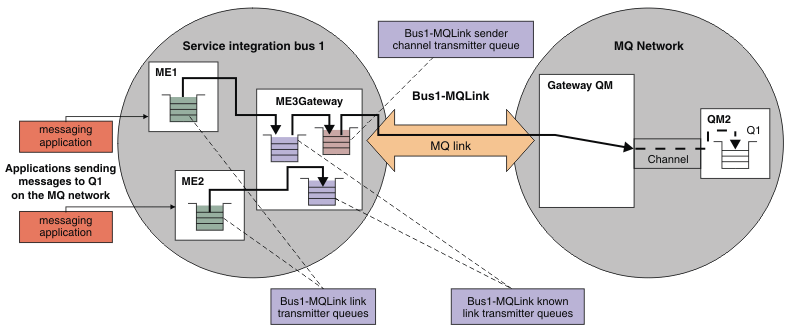Message flow between a service integration bus and a WebSphere MQ network
An application connects to a bus, which is its local bus, and can exchange messages with other applications that connect to the same bus. To exchange messages with applications that connect to a WebSphere MQ network, you need a WebSphere MQ link that connects the local bus to a foreign bus that represents a WebSphere MQ network.
Applications that send a message to a queue in a WebSphere MQ queue manager or queue-sharing group can do so directly by configuring a WebSphere MQ server definition, or indirectly using a WebSphere MQ link. This topic describes the message flow for a WebSphere MQ link.
With a WebSphere MQ link, there is a gateway messaging engine on the service integration bus and a gateway queue manager on the WebSphere MQ network.
Applications that are connected to the local bus send messages to a destination on a foreign bus. The messaging engine the sending application is connected to on the local bus queues the messages on its link transmitter queue. Service integration flows the messages from the link transmitter queue to the corresponding known link transmitter queue in the gateway messaging engine. Messages then flow to a single sender channel transmitter queue, ready for transmission across the WebSphere MQ link.
The sender channel transmitter transmits messages over the WebSphere MQ link to a gateway queue manager or (for WebSphere MQ for z/OS only) a queue-sharing group on the remote WebSphere MQ network.
The WebSphere MQ network appears as a foreign bus to the service integration bus and the service integration bus appears as a queue manager to the WebSphere MQ network.
The following figure illustrates an example of the message flow from a service integration bus to a WebSphere MQ network over a WebSphere MQ link.
Figure 1. Message flow between a service integration bus and a WebSphere MQ network