New features: WAS v9.0.5
WebSphere Application Server v9.0.5 includes:
- WebSphere Liberty Core:
Includes enhancements delivered to Liberty since WAS 9.0.0.0. These enhancements are built as open source through the Open Liberty project, include MicroProfile 1.x and 2.x support, Java EE 8 Web Profile support, and support for Java SE 11.
- WebSphere (base)
Includes enhancements delivered to Liberty since WAS 9.0.0.0. These enhancements, built as the open source through the Open Liberty project, include MicroProfile 1.x and 2.x support, Java EE 8 Web Profile and Full Profile support, and Java SE 11 support. The traditional WAS Admin Console has been enhanced with a new Liberty readiness analysis feature.
- WebSphere ND
Includes new tools for managing containers.
- WebSphere Application Navigator
Management console with a hybrid cloud scope that enables application visibility and management across cells, collectives, and containers. Delivered as a containerized microservice architecture. Runs in a Kubernetes environment. Can be used with existing WAS ND deployments to centralize logging and monitoring.
WAS ND 9.0.5 includes IBM Cloud Private Foundation as a Supporting Program to provide the required Kubernetes environment for the tool. Once installed, Application Navigator can be installed from the IBM Cloud Private catalog.
- IBM Cloud Pak for Applications
The IBM Cloud Private Foundation is not sufficient to run WAS v9.0.5 applications in containers. That requires IBM Cloud Pak for Applications as a separate entitlement to traditional and cloud-native WAS v9.0.5 application deployments.
IBM Cloud Transformation Advisor
Use the IBM Cloud Transformation Advisor to migrate an application from on-prem to IBM Cloud Private.
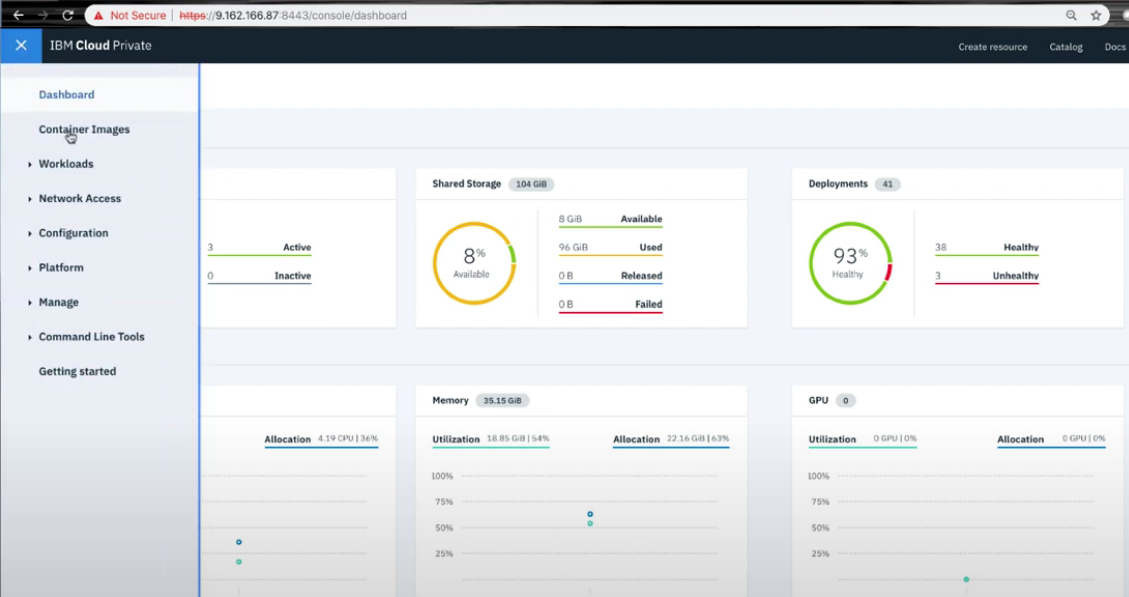
Application Navigator for IBM Cloud Private
Kubernetes console, Grafana dashboard, and Kibana dashboard.
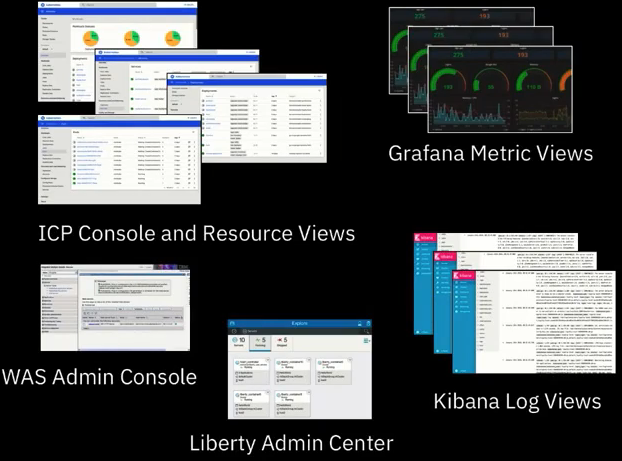
Application Navigator for ICP provides views into new and old consoles and dashboards


Other new features
- Moving applications to the cloud
- Analyzing WebSphere Application Server logs with Elastic Stack
- Configure WebSphere servers for metering
- Collecting troubleshooting data with diagnostic plans
- Enabling the pre-login banner for the administrative console
- Troubleshooting long running JDBC transactions
- What is new for security specialists
- What is new for deployers