WAS v8.5 > Administer applications and their environment > Administer web services - UDDI registry > Administer the UDDI registry > Reinstalling the UDDI registry application
Create an Apache Derby database for the UDDI registry
Complete this task to use an Apache Derby database as the database store for the UDDI registry. We can use an embedded or network Apache Derby database, and the database store can be local or remote.
The following steps use a number of variables. Before you start, decide appropriate values to use for these variables. The variables, and suggested values, are:
- arg1
- The path of the SQL files. On a standard installation, the path is app_server_root/UDDIReg/databasescripts.
- arg2
- The path to the location where to install the Apache
Derby database.
For example, app_server_root/profiles/profile_name/databases/com.ibm.uddi.
- arg3
- The name of the Apache Derby database. A recommended value is UDDI30, and this name is assumed throughout the UDDI information. If we use another name, substitute that name when UDDI30 is used in the UDDI information.
- arg4
- An optional argument. Either use the value DEFAULT, or omit this argument. Specify DEFAULT to use the database as a default UDDI node. This argument is case sensitive.
To create a remote database, refer first to the database product documentation about the relevant capabilities of the product. You complete this task only once for each UDDI registry, as part of setting up and deploying a UDDI registry.
- Create a UDDI Apache Derby database using UDDIDerbyCreate.jar. Run the following Java -jar command from the app_server_root/UDDIReg/databaseScripts
directory.

java -Djava.ext.dirs=app_server_root/derby/lib;app_server_root/java/jre/lib/ext -jar UDDIDerbyCreate.jar arg1 arg2 arg3 arg4




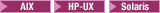
java -Djava.ext.dirs=app_server_root/derby/lib:app_server_root/java/jre/lib/ext -jar UDDIDerbyCreate.jar arg1 arg2 arg3 arg4
If the Apache Derby database already exists, you are asked to re-create it. If you choose to re-create the database, the existing database is deleted and a new one is created in its place. If you choose not to re-create the database, the command exits and a new database is not created.
If the application server has already accessed the existing Apache Derby database, the uddiDeploy.jacl script cannot re-create the database. Use the uddiRemove.jacl script to remove the database, as described in the topic about removing a UDDI registry node, restart the server, and run the uddiDeploy.jacl script again.
- If we are using a remote database, which requires network Apache Derby, or to use network Apache Derby for other reasons, for example, to use Apache Derby with a cluster, configure the Apache Derby Network Server framework. For details, see the section about managing the Derby Network Server in the Derby Server and Administration Guide.
Continue with setting up and deploying your UDDI registry node.
Related
Set up a default UDDI node
Remove a UDDI registry node
Derby Server and Administration Guide