WAS v8.5 > Reference > Administrator best practices
Application Server start or restart problems
If a server process does not start or starts with errors, the following topics might help you to diagnose the problem.
Installation program completes successfully, but an application server does not start, or starts with errors
IBM recommends using the HPEL log and trace infrastructure. With HPEL, one views logs using the LogViewer command-line tool in PROFILE/bin.
- Browse the Application Server log files for clues. The log files are located by default in:
-

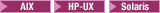 profile_root/logs/server_name/SystemErr.log and SystemOut.log
profile_root/logs/server_name/SystemErr.log and SystemOut.log
-
 profile_root\logs\server_name\SystemErr.log and SystemOut.log
profile_root\logs\server_name\SystemErr.log and SystemOut.log
Several applications deployed on an application server or node can take time to start. Browse the SystemOut.log periodically and look at the most recent updates to see if the server is still starting up.
-
-

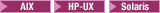 The tail -f profile_root/ logs/server_name/SystemOut.log command is a convenient way to watch the progress of the server.
The tail -f profile_root/ logs/server_name/SystemOut.log command is a convenient way to watch the progress of the server.
- Look for any errors or warnings relating to specific resources with the module, such as web modules, enterprise beans and messaging resources. If you find any, examine the application server configuration file for the configuration settings of that resource. Then restart the server to see if this component causes the problem.
For example, in a base or non-distributed configuration on Windows systems, browse profile_root\config\cells/ApplicationServerCell\nodes\node_name\servers\server_name\server.xml, and examine the XML tags for the properties of that resource. Change its initialState value from START to STOP.
- Look up any error or warning messages in the message reference table by clicking the Reference view of the information center navigation and expanding Messages in the navigation tree.
- After creating an application server, you must synchronize the nodes before saving the configuration settings for the new server.
If we do not synchronize the nodes, your new server might not start.
- On the Applications server page listing all of the application server, click Preferences.
- Select Synchronize changes with Nodes, if it is not already selected.
- Click Apply and then click Application servers to return to your list of application servers.
- Click Save to save the configuration settings for the new server.
- Verify the logical name that you specified to appear on the console for the application server does not contain invalid characters like: - / \ : * ? " < > and leading or trailing spaces.
- If we are using Apache Derby and receive an ERROR XSDB6:
Another instance of Apache Derby might have already booted the database databaseName error when starting the application server, consult the topic Data
access problems for more information.
- When using a non-root user ID to run application servers, verify that:
- The non-root user has write access to the app_server_root/temp directory.
- The JVM has write access to app_server_root/config/plugin-cfg.xml file.
- The non-root user has access to the logs directory.
- The application server might not start in the restricted mode. We can configure an application server to allow or restrict access to internal server classes. The default is to allow access. If access is restricted, the server might not start. If the application server does not start in Restrict mode, change the access to internal classes to Allow.
An error message might appear in the SystemOut.log after restarting an application server
The following error message might appear in the SystemOut.log after restarting an application server:
- The socket bind failed for host hostname and port portnumber. The port may already be in use.
This problem might occur if the network is slow, and the port listed in the message text did not finish listening when the application was stopped and restarted.
To verify that this is the problem, check the port status.
To correct this problem, wait for a few minutes after stopping the server:
- Verify that no ports are listening. Use the command:
- netstat -a
- Restart the server
Message "DiscoveryService.sendQuery" exception appears in the FFDC log file
When you start a deployment manager, the deployment manager attempts to discover any configured node agents within its cell. If the deployment agent does not discover the node agents in the cell, it writes an exception to the first failure data capture (FFDC) log file for each node agents the deployment manager does not discover. If the node agents are not suppose to be running, we can ignore the exception. If the node agents are suppose to be running, the FFDC log file might contain additional information that will help you determine why the deployment manager cannot discover the node agents even though the node agents are suppose to be running.

The server does not restart on IBM i after applying WAS v8.5.0.1
If the server does not restart on IBM i after applying 8.5.0.1, you might receive the following message: "CWWKE0044E: There is no write permission for server directory."
This error occurs only on IBM i when started with OS integration and using the QEJBSVR user.
We can temporarily resolve this by wrapping an invocation of the server command with a script that deletes the contents of the server/workarea/.sCommandAuth directory.
Before opening a problem report, see the Support page:
Related
Troubleshooting administration